Easily Recover Lost Data with Top SD Card Recovery Software
- Home
- Support
- Tips Data Recovery
- Easily Recover Lost Data with Top SD Card Recovery Software
Summary
Discover efficient SD card data recovery software to recover lost data from your SD card. Explore features, usage, and precautions to effectively retrieve your precious data.
Table of contents
wrong delete button or formatting the SD card can result in permanent data loss. Similarly, unintentionally deleting important data while cleaning up files on the SD card is a frequent issue.
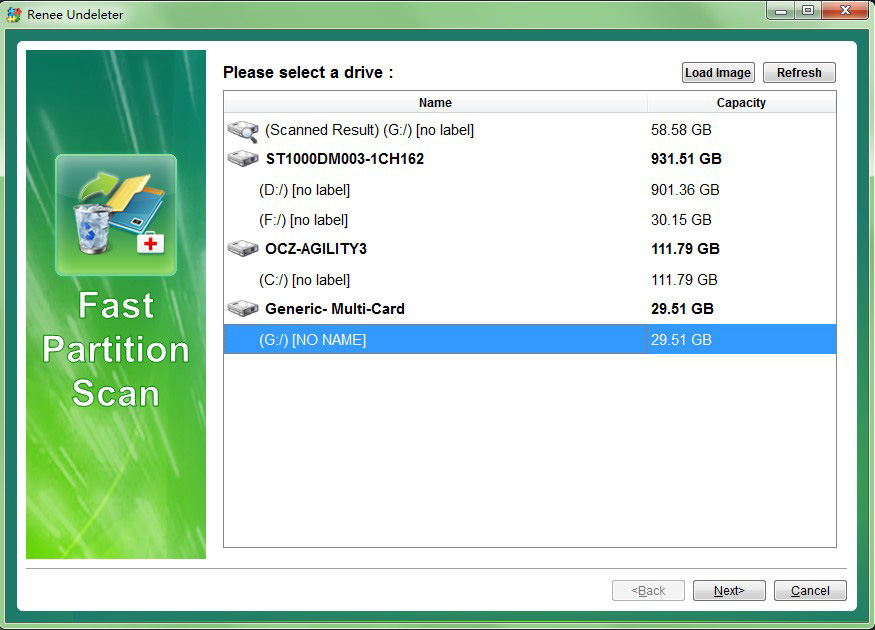
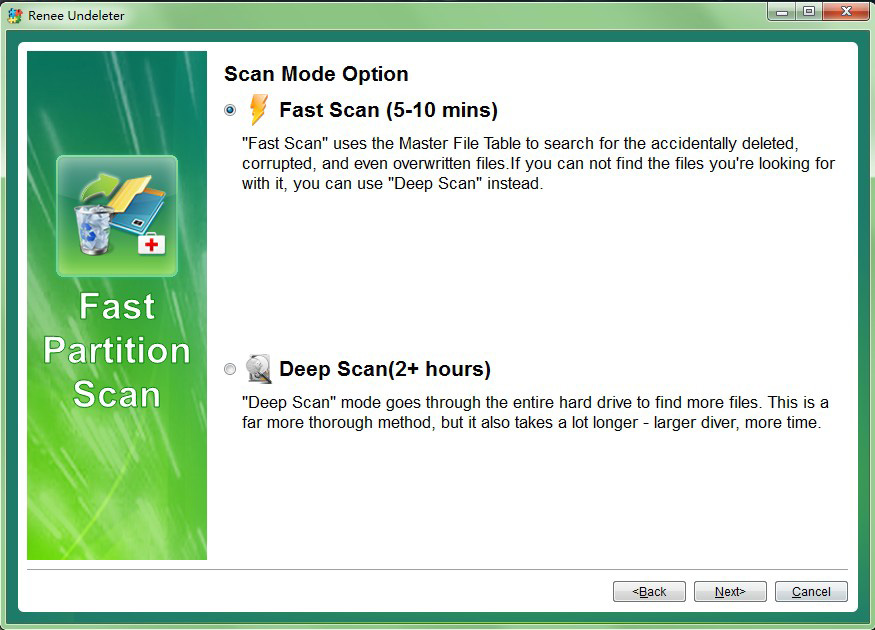

- Can quickly recover lost files from SD card
- Provides fast scanning and deep scanning options
- Allows you to preview the files and select the files to be recovered
Drawbacks:Payment is required to access full functionality
- Simple operation
- Fast recovery
Drawbacks:Slightly inferior to other software for recovery of specific file types
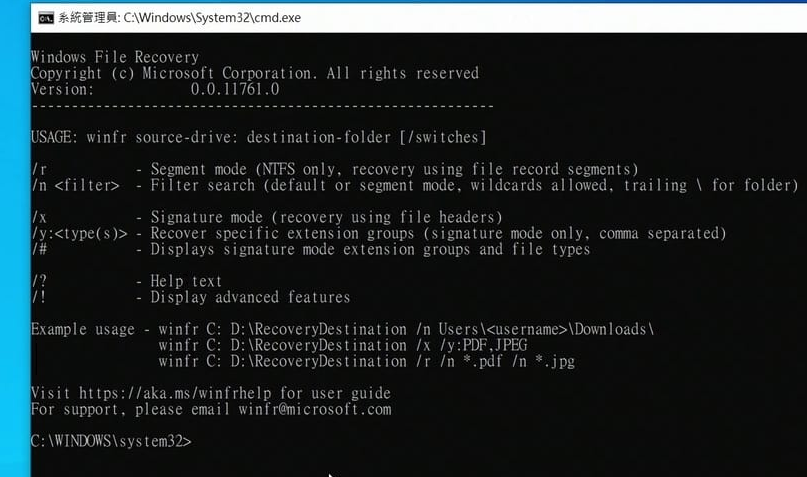
- Data recovery tasks can be performed using customized scripts
- You can filter the types of files to be recovered by specifying file extensions or keywords to improve recovery efficiency
Drawbacks:Need to use the command line to perform recovery, the operation is difficult, not suitable for beginners
| software | Renee Undeleter | Windows File Recovery | 7-Data Recovery |
|---|---|---|---|
| support system | Windows and macOS | Windows 10 and Windows Server 2019 and later | Windows and macOS |
| Support recovery device | Various storage devices including hard drives, USB drives, SD cards, cell phones, etc. | Hard drives, SSDs, and other Windows-supported storage devices | Various storage devices including hard drives, USB drives, SD cards, cell phones, etc. |
| Supports recovery file formats | Multiple file formats including photos, videos, audios, documents, and more | Various file formats can be recovered, but need to be specified by the user on the command line | Multiple file formats including photos, videos, audios, documents, and more |
| operability | User-friendly interface, relatively simple operation, suitable for ordinary users | Using the command line, suitable for advanced users and administrators | User-friendly interface, relatively simple operation, suitable for ordinary users |
| Software advantages | - Cross-platform support for Windows and macOS users.- User-friendly interface, easy to operate.- Support for multiple file formats, suitable for various data loss situations.- Can be used on various storage devices, including mobile devices. - Data recovery success rate is high. - SD card recovery has good effect and high success rate. | - Available on Windows 10 and above.- Command line tool for advanced users.- Supports various file formats, but needs to be specified by the user.- Works with standard hard drives and SSDs. -Officially supported by Microsoft. | - User-friendly interface, easy to operate.- Support for multiple file formats, suitable for various data loss situations.- Can be used on various storage devices, including mobile devices. |
After data is lost, first stop any operations on the SD card, including taking photos, recording videos, or saving new files. This is because the data on the SD card is not actually deleted, it is just marked as overwriteable space. If you continue to operate the SD card, the originally recoverable data may be overwritten, making it impossible to recover.
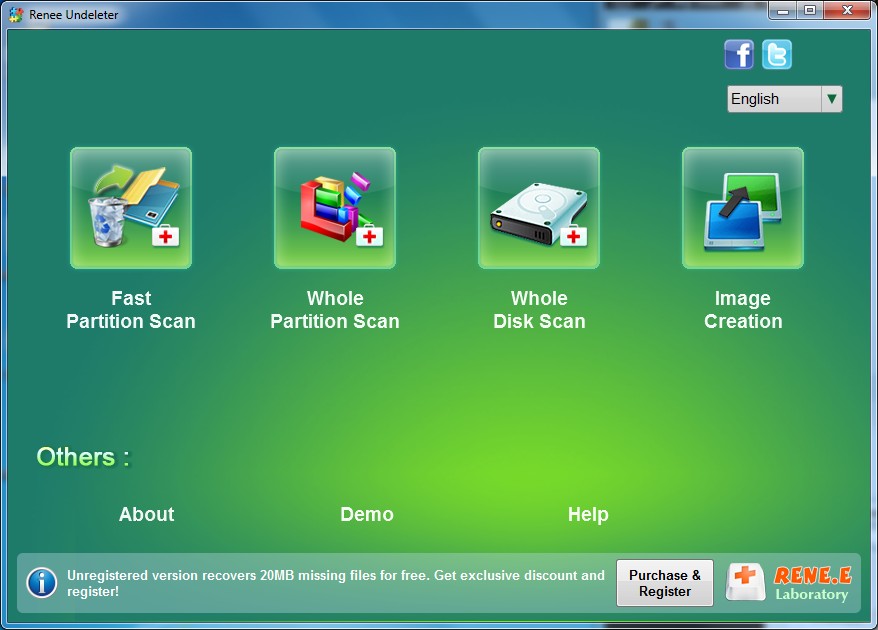

Quick Back up files at up to 3,000MB/min.
Overall Support system backup, disk/partition backup, file backup and disk clone.
Intelligent Automatically analyze the data differences between the source files and the backup files and save disk space by backing up incremental/differential data.
Convenient Support VSS, allowing to freely view web pages during the backup of the operating system.
Highly compatible Support various files and storage devices.
Quick Back up at up to 3,000MB/min
Overall System/partition/disk backup
Incremental/differential technology Save disk space
Free TrialFree TrialNow 2000 people have downloaded!Relate Links :
Convert WAV Files to MP4: The Ultimate Guide
23-01-2024
Amanda J. Brook : Learn how to convert WAV files to MP4 format for easier transmission and use. Solve issues like failed...
Repair Damaged PDF Files: Simple Solutions
30-01-2024
Amanda J. Brook : Learn how to repair damaged PDF files to ensure that you can open and view the content. Follow...
Convert Windows Media files to MP4 effortlessly
23-04-2024
Amanda J. Brook : Learn how to convert windows media file to mp4 format for better compatibility and smaller file sizes without...
Edit Scanned PDF Files: Easy Techniques & Pro Tips
03-06-2024
Amanda J. Brook : Learn how to easily edit scanned pdf documents by using PDF format for efficient file transfer and modification.




