How to Bypass Windows 7 Password without Reset Disk
- Home
- Support
- Tips System Rescue
- How to Bypass Windows 7 Password without Reset Disk
Summary
Do not have password reset disk? Find Renee Passnow! Methods here can help you remove the Windows 7 login password in 5 minutes. All data inside the account will not be damaged! Get it now!

Ways of Removing Windows 7 Password by Itself without Disk
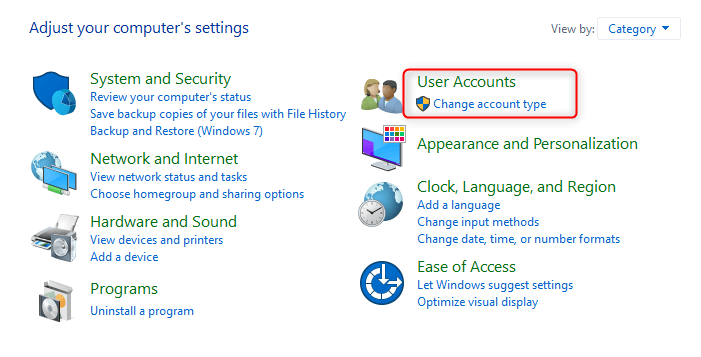
Why Choose Renee Passnow?

Remove Windows Login Password 3 steps for whole password remove process.
Enable/Create Administrator One click for creating new administrator and enable the disabled account.
Widely Use New version supports UEFI boot model, which can be used on more computers, laptops and even surfaces.
Multifuctional Data transfer, data recovery, bootable problem recovery can be run without system.
Highly compatible Windows 11/10/8.1/8/7/XP/Vista.
Remove Login Password Support Windows 11/10/8.1/8/7/XP/Vista.
Enable/Create Administrator One click for creating new administrator and enable the disabled account.
Easy to use No need of any professional knowledge or password reset disk.
How to Bypass Windows 7 Password without Password Reset Disk
Step 1: Download and install Renee Passnow. Create a Live USB/CD which is the password reset disk.

Step 2: Start your target PC and change the boot order in BIOS.
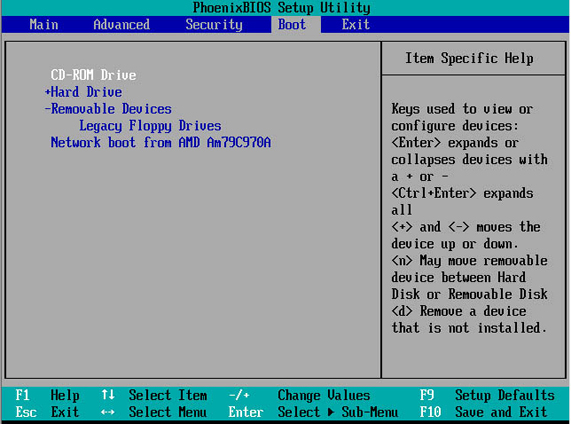
Step 3: Reset Windows 7 admin/login password.
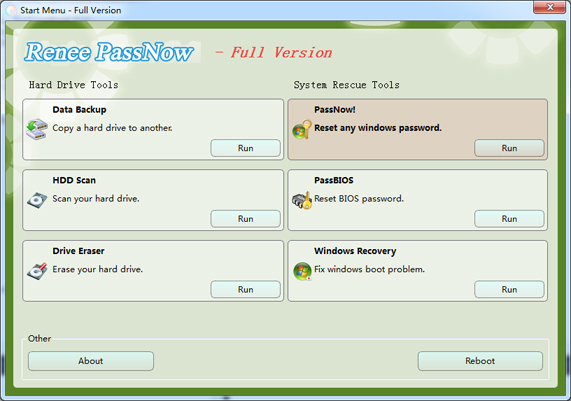
Step 4: Select a target account and click “Cleasr Password” to reset its login password.
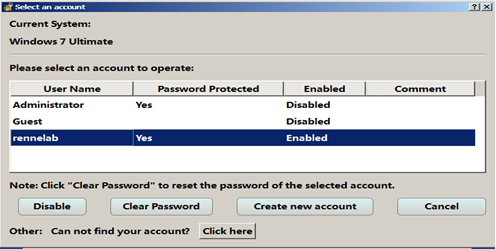
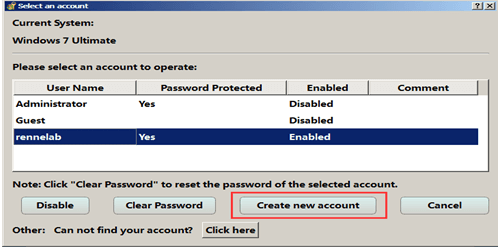
Relate Links :
How to Reset Windows 10 Password without Reset Disk?
28-04-2023
Ashley S. Miller : Forgot Windows 10 login password? No matter you are using administrator, local account or the Microsoft account, you...
Reset Windows 10 Administrator Password without Data Lost
05-01-2021
John Weaver : Forgot Windows 10 admin password? Try every possible password combinations and methods from Microsoft but none of them...
Download Windows Password Reset Disk
28-04-2023
Jennifer Thatcher : Lost Windows password and lock yourself out? No password reset disk? Now you can create one with Renee...
How to Bypass Windows 8 Password
05-01-2021
Amanda J. Brook : Detailed information about how to bypass Windows 8 password. Reset Windows 8 password with password reset disk created...





