Recover CCTV Footage: A Complete Guide to Restoring Lost Surveillance Data
- Home
- Support
- Tips Data Recovery
- Recover CCTV Footage: A Complete Guide to Restoring Lost Surveillance Data

| Storage Method | Description | Data Recoverable |
|---|---|---|
HDDs and SSDs | Reliable for continuous recording; used in surveillance systems | Yes, Local Storage |
Built-in Storage & SD Cards | Expandable storage depending on SD card capacity; common in portable devices | Yes, Local Storage |
Cloud Storage | Enables remote access via cloud services; requires internet connectivity | Yes, Requires Remote Access |
Digital Video Recorders (DVRs) | Stores data locally; mainly used with analog cameras | Yes, Local Storage |
Network Video Recorders (NVRs) | Records data over a network; typically used with IP cameras | Yes, Local Storage (Depends on Configuration) |
Cassette Tapes (Obsolete) | Outdated storage method, rarely used today | Possible, But Limited |
Method 1: Data Recovery Software

Easy to use Only simple steps to recover data from storage devices.
Multiple scan modes Fast partition scan, whole partition scan and whole disk scan for different recovery needs.
File types Support to recover pictures, videos, audios, documents, mails, etc.
Supported storage devices Recover data from recycle bin, SD card, external disk, etc.
Supported systems Windows 11,10, 8.1, 8, 7, Vista, XP, 2000 and Mac OS X10.6, 10.7, 10.8+.
Easy to use Only simple steps to recover data from storage devices.
Multiple scan modes - 3 scan modes for different recovery needs.
Supported storage devices Recover data from recycle bin, SD card, external disk, etc.

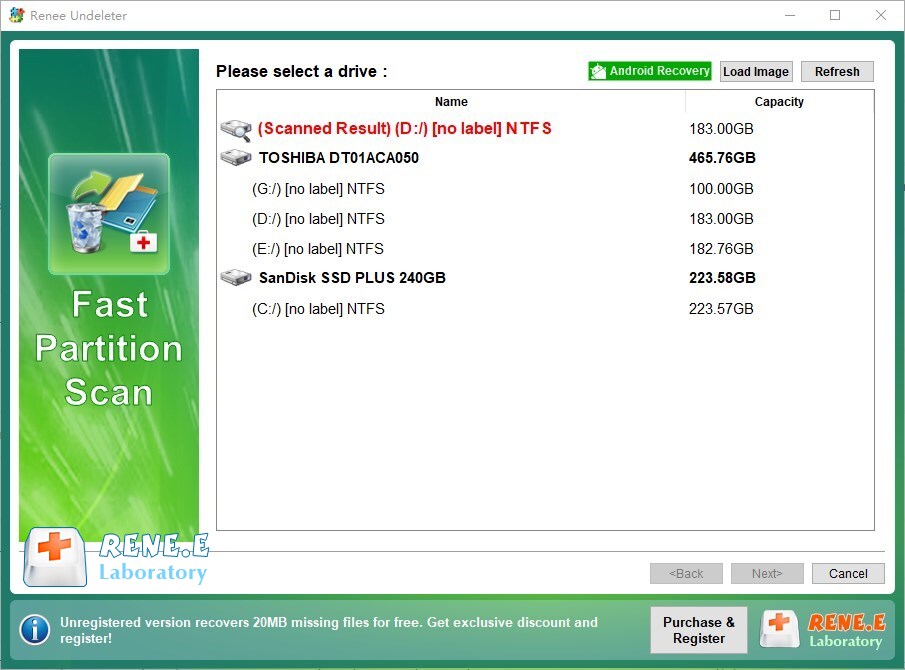
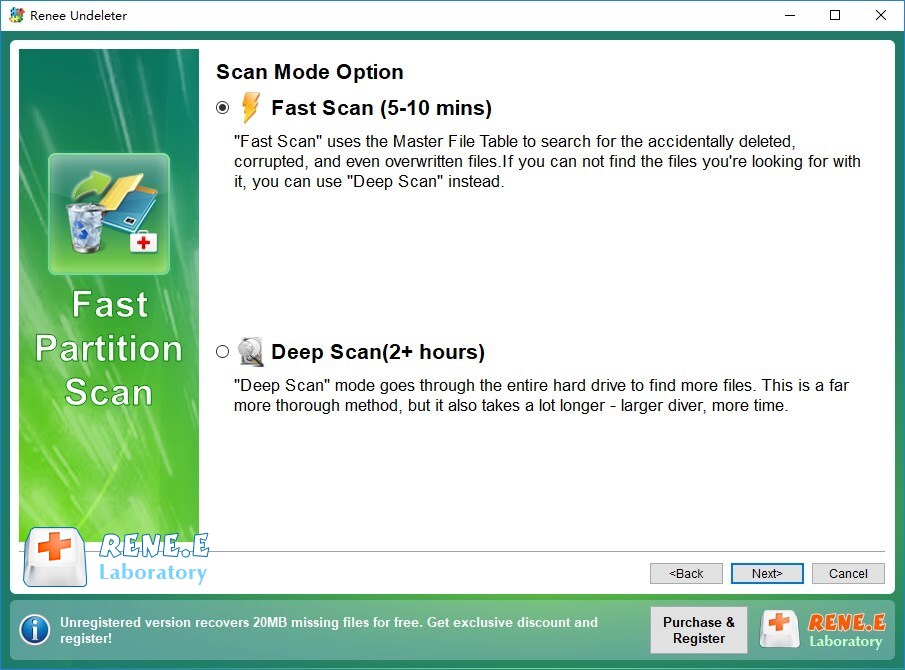

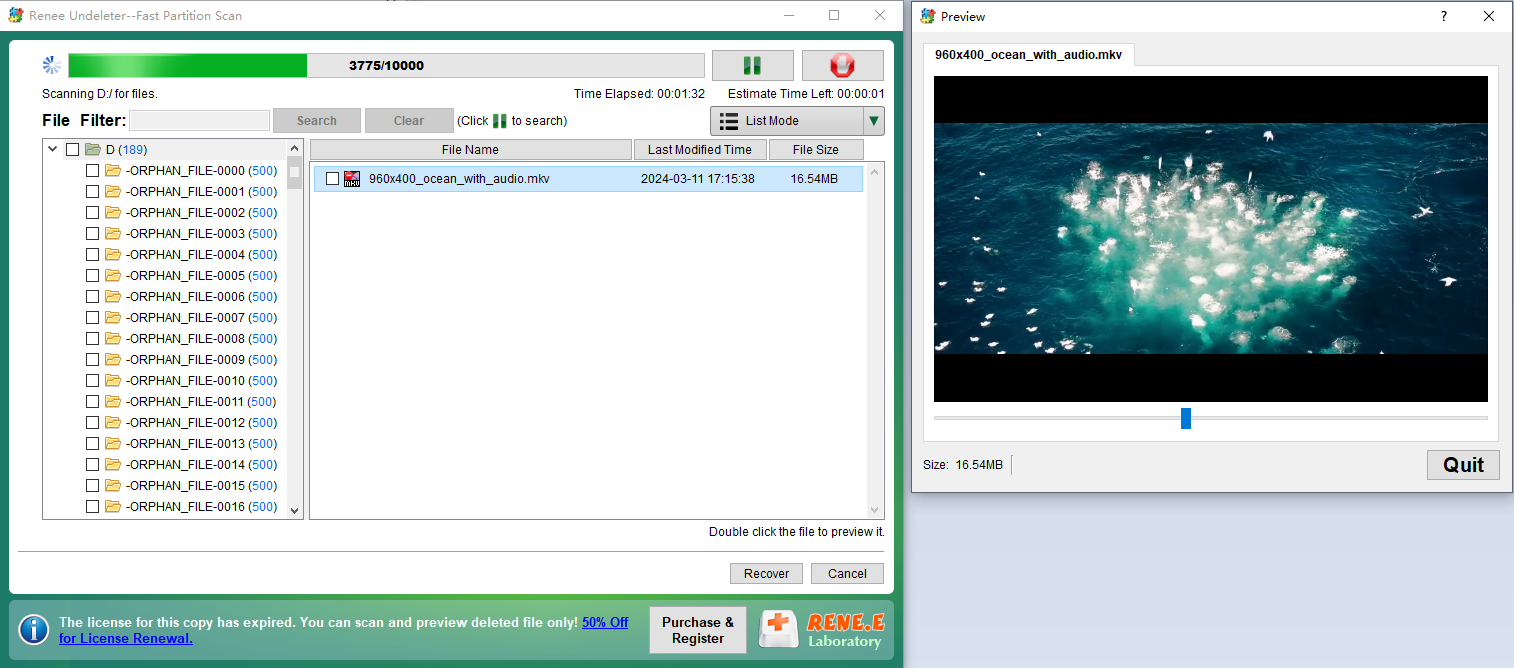
Method 2: Backup
✅ Remote access via mobile app
✅ Automatic backup when network is restored
- Log into Hik-Connect on your mobile or PC
- Navigate to Cloud Storage and select the desired footage
- Download or restore the video to a local device
✅ Smart motion detection to optimize storage
✅ Flexible storage plans
- Access Dahua Cloud Storage via the Dahua app
- Search for the required footage using timestamps
- Download the recovered video to a local drive
✅ Multi-device access for easy monitoring
✅ Customizable storage plans
- Log into CP Plus Cloud Storage
- Locate the footage using the search function
- Restore or download the video to a secure location
✅ Can be configured for automatic backups
✅ Supports external storage devices
✅ Scheduled automatic backups
✅ Reduces risk of physical damage
- Access the FTP server or external drive
- Locate the backup folder
- Copy the required footage back to the main storage
Method 3: Data Recovery Service

Easy to use Only simple steps to recover data from storage devices.
Multiple scan modes Fast partition scan, whole partition scan and whole disk scan for different recovery needs.
File types Support to recover pictures, videos, audios, documents, mails, etc.
Supported storage devices Recover data from recycle bin, SD card, external disk, etc.
Supported systems Windows 11,10, 8.1, 8, 7, Vista, XP, 2000 and Mac OS X10.6, 10.7, 10.8+.
Easy to use Only simple steps to recover data from storage devices.
Multiple scan modes - 3 scan modes for different recovery needs.
Supported storage devices Recover data from recycle bin, SD card, external disk, etc.
Relate Links :
How to Recover Deleted Tesla Dashcam Footage
13-09-2024
Amanda J. Brook : The article discusses the possibility of recovering deleted Tesla dashcam footage, emphasizing that success depends on factors such...
Recovering Deleted GoPro Videos: A Comprehensive Guide
03-10-2024
Ashley S. Miller : The article provides a comprehensive guide on recovering deleted GoPro videos, focusing on the importance of understanding how...
GoPro SD Card Errors: How to Fix Them
12-09-2024
Amanda J. Brook : GoPro cameras are popular for capturing high-quality videos and photos, but users frequently encounter SD card errors that...
Comprehensive Guide to CFast Card Data Recovery
31-08-2024
Amanda J. Brook : This guide covers essential information on recovering data from CFast cards, which are specialized memory cards used by...







I read it’s good for recovering deleted files from hard drives.
I won’t dive into complex stuff like magnetic signature analysis—that’s way advanced—but your video’s likely gone, even with tools like Renee Undeleter.
You’d need to pull the drives and use a tool like Renee Undeleter to scan the outer edges where data’s stored.
The recovered files might not play, and CCTV videos can be tricky.
Plus, if it’s on an NVR, the footage could be encrypted.
So yeah, it’s tough, but not totally impossible to get it back.
Also, I found a DMG file in there. Googled it and saw DMG files are macOS disk images.
Can a DMG file be as big as 746.50 GB? Could that be the video I’m after??
Hope y’all can help. Thanks!
But DVRs usually don’t use standard file systems like a computer. What you’re seeing might be a container file or something else. Hard to tell without more details.
CCTV systems record multiple streams, so they use proprietary formats for efficiency. Tools like DVR Examiner can pull video from some DVRs, but it’s often custom work since new models keep changing. That software’s pricey too.
How long ago was the footage deleted? Has new data overwritten the disk?
The disk was only used for about a week before formatting, and I don’t think it’s been used since.
I saw a 746GB partition, and since her office has just four cameras, I reckon that size fits the days they were recording.
3 terabytes - 2 tebibytes = 745.97 gibibytes
I’m thinkin’ about pausing the lost file scan and focusing on that 746GB partition with something like Renee Undeleter instead.
https://www.sysdevlabs.com/product.php?id=mcctv
Their licensing’s odd—$150 per case, no subscription or perpetual option? Is its functionality built into their other tools, or do you need separate software for trial and error?
They’ve got a full video recovery suite that probably covers it all, but I can’t say for sure right now.
What tool did you use to spot this? What steps have you taken, and what kinda recorder is it?
That partition’s 746GB, and the CCTV (four cameras) only ran for a week.
You could also make a 1: 1 disk copy. But after that long, it’s prob’ly too late. Most DVRs I’ve seen only store 1-2 months of footage, depending on settings. That much time’s way too long. You could check what system they’re using and its features, though. Let us know.