Forgot Windows 7 administrator password? How to recover?
- Home
- Support
- Tips System Rescue
- Forgot Windows 7 administrator password? How to recover?
Summary
Forgot the login password for administrator in Windows 7? Don't worry! Renee Passnow helps you recover the forgotten Windows 7 password in 3 minutes!
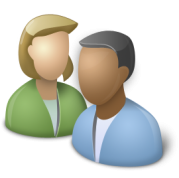
Method 1 Maybe your account is the administrator.
Method 2 Reset administrator password with password reset disk.
Method 3 Get another user account to help.
Method 4 Try Windows password reset software – Renee Passnow.


Remove Windows Login Password 3 steps for whole password remove process.
Enable/Create Administrator One click for creating new administrator and enable the disabled account.
Widely Use New version supports UEFI boot model, which can be used on more computers, laptops and even surfaces.
Multifuctional Data transfer, data recovery, bootable problem recovery can be run without system.
Highly compatible Windows 11/10/8.1/8/7/XP/Vista.
Remove Login Password Support Windows 11/10/8.1/8/7/XP/Vista.
Enable/Create Administrator One click for creating new administrator and enable the disabled account.
Easy to use No need of any professional knowledge or password reset disk.
How to recover the forgotten Windows 7 administrator password?

Insert the bootable you have created. Then change the boot order of the target PC in BIOS. If the optical drive is not first in the boot order, your PC will start “normally” (i.e. boot from your hard drive) and will not check your disc drive.
After successfully changing the boot order, please save the BIOS and reboot your PC.
You must reboot the target PC and hold a Hot key to Enter the BIOS menu.Please click here to find how to change the boot order of your computer brand.(Cannot find your brand? Please refer to your PC manual to find out the method.)
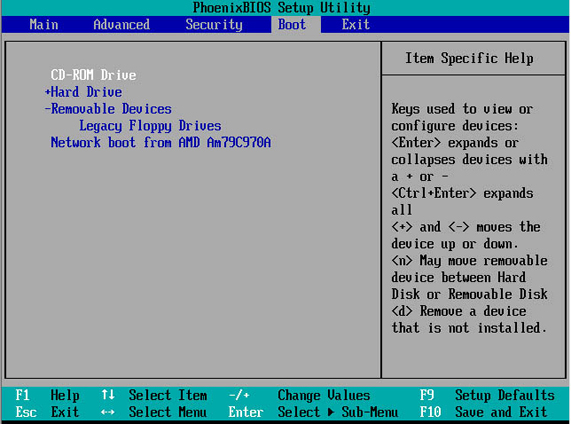
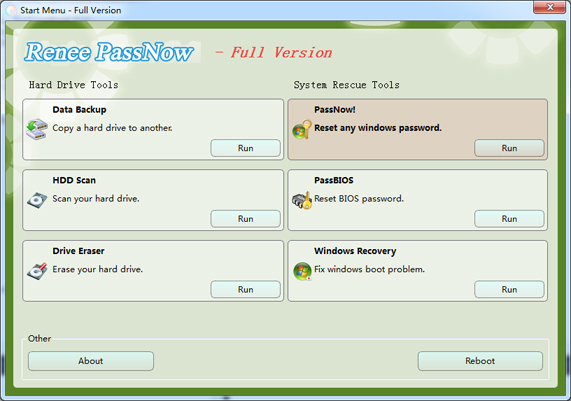
The Administrator account is a local account that does not require a license online.
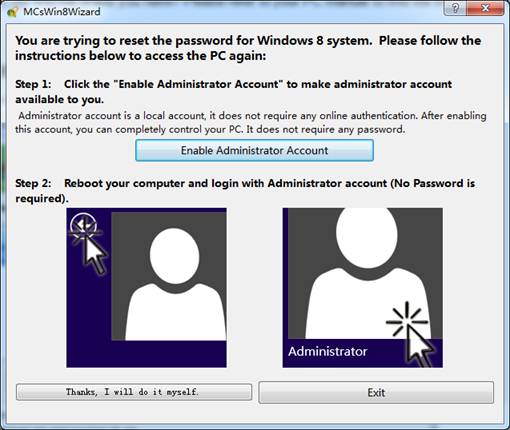
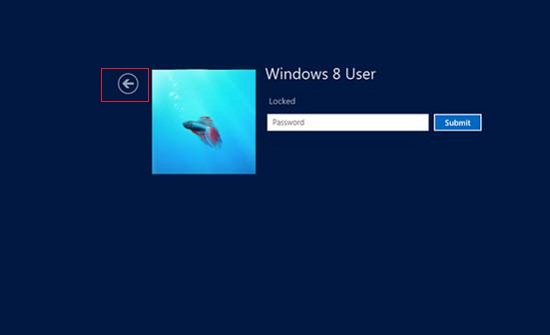
Now download the trial version and reset your forgotten administrator password for Windows 7!
Relate Links :
How to Bypass Windows 8 Password
05-01-2021
Amanda J. Brook : Detailed information about how to bypass Windows 8 password. Reset Windows 8 password with password reset disk created...
Reset Administrator Password in Windows 7
02-03-2022
John Weaver : Forgotten the long-time unused or complicated Windows 7 administrator password? No problem! Methods below can help you reset...





