How to Bypass Password On Windows 7 in 5 Minutes
- Home
- Support
- Tips System Rescue
- How to Bypass Password On Windows 7 in 5 Minutes
Summary
How to bypass password on Windows 7 in a short time and preserve all the data inside when forgot the password? 4 useful methods could help you!
Possible Methods to Bypass the Password on Windows 7
Why Choose Renee Passnow?

Remove Windows Login Password 3 steps for whole password remove process.
Enable/Create Administrator One click for creating new administrator and enable the disabled account.
Widely Use New version supports UEFI boot model, which can be used on more computers, laptops and even surfaces.
Multifuctional Data transfer, data recovery, bootable problem recovery can be run without system.
Highly compatible Windows 11/10/8.1/8/7/XP/Vista.
Remove Login Password Support Windows 11/10/8.1/8/7/XP/Vista.
Enable/Create Administrator One click for creating new administrator and enable the disabled account.
Easy to use No need of any professional knowledge or password reset disk.
How to Bypass Password on Windows 7 with Renee Passnow
You can insert a USB stick to your PC and create a live USB. Select one option from [Crate a Live USB] and [Create a Live CD]. Then, select [x64] or [x86] according to your computer. Next, click on [Download Now] to download the licensed ISO. Remember to activate the software beforehand. After that, click on [Create USB] to create the boot media.

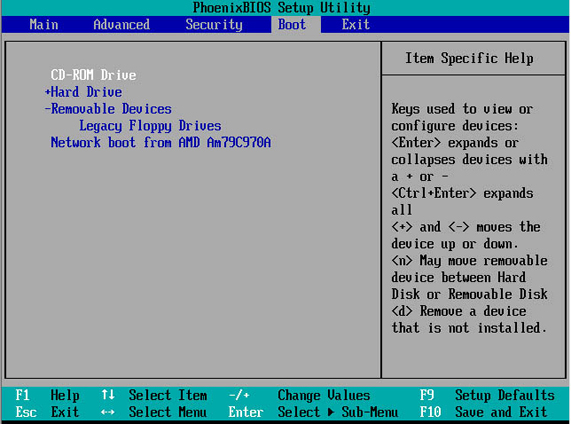
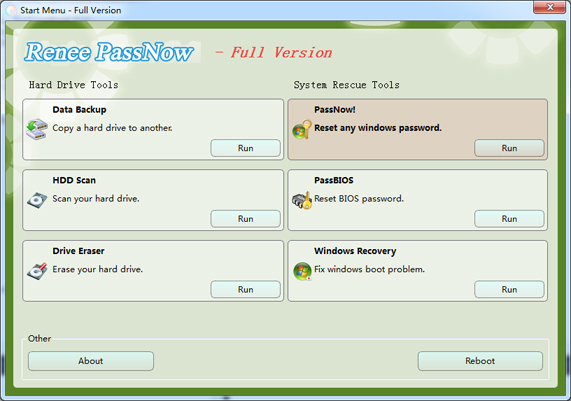
If you are using Windows 8 system, the Administrator account may not be displayed. In this case, you must click the extend button to display it, then, you can login the system.
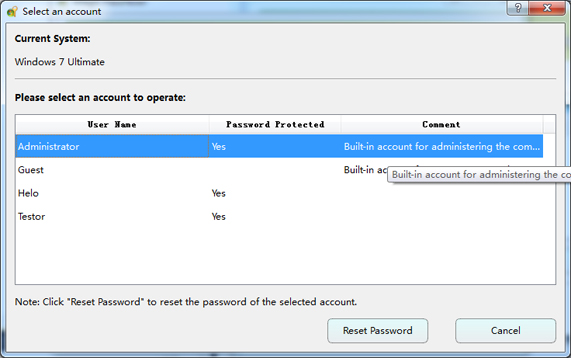
Hot topic:
How to Reset Windows 10 Password without Reset Disk?
How to Bypass Windows 8 Password
Best Partition Recovery Software
Want to know how to create the password reset disk for future use?
Click http://windows.microsoft.com/en-us/windows/create-password-reset-disk#1TC=windows-7





