Summary
Nowadays, the progressive development of mobile Internet changes our habits of accessing the Internet terminals. When transferring files between different terminals, we always meet with the situations that we shall compress video file size. For example, we need to place a large video into iPhone; we need to post our videos on SNS. How to compress video file size in different scenarios? Get the answers in this essay.


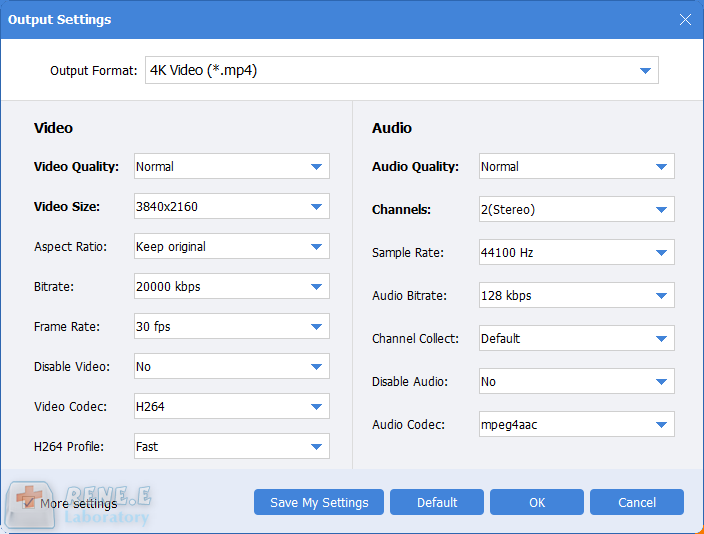

Screen RecordingRecord screen and webcam in Windows computer.
Cut Videos & AudiosUsers are free to cut videos and audios clips with setting start and end time.
Multiple Edit ToolsMerge, crop, rotate, cut and transform video easily. Change and add background music, subtitles and remove watermark from video.
Format ConversionSupport to convert videos and audios into different formats.
Screen Recording Record screen and webcam in Windows computer.
Multiple Edit ToolsCut Videos & Audios Users are free to cut videos and audios clips with setting start and end time.
Multiple Edit ToolsMerge, crop, rotate, cut and transform video easily. Change and add background music, subtitles and remove watermark from video.
Format ConversionSupport to convert videos and audios into different formats.

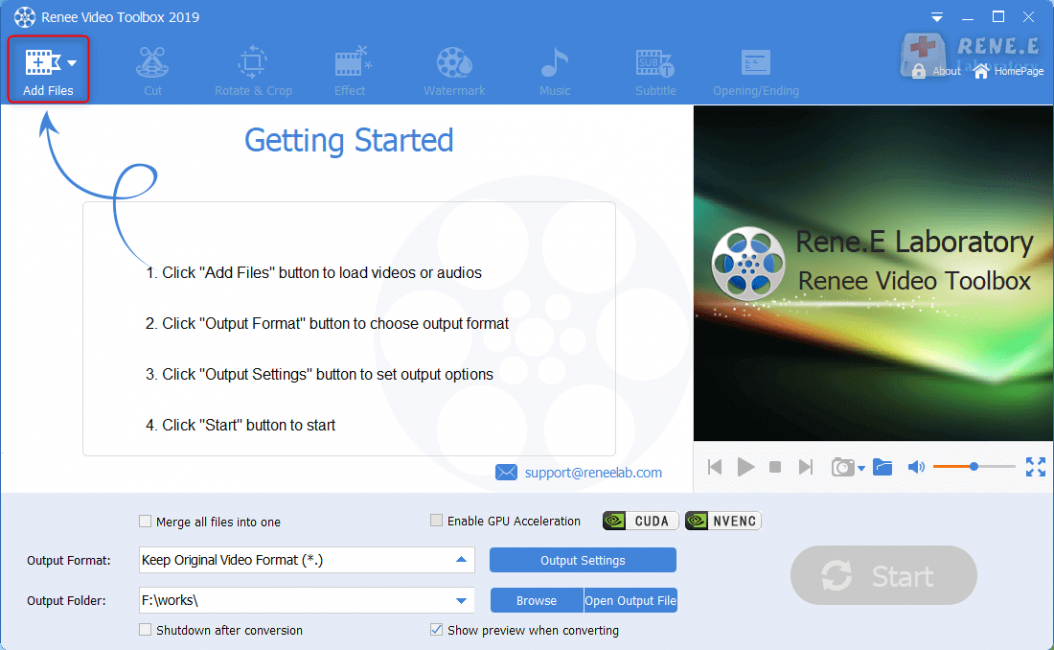
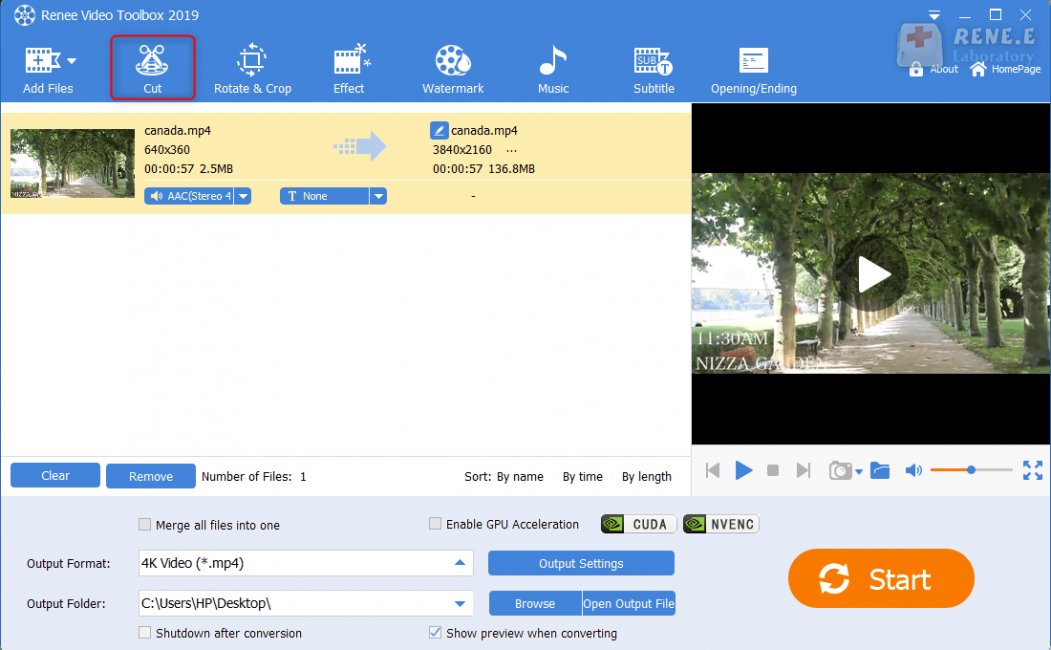

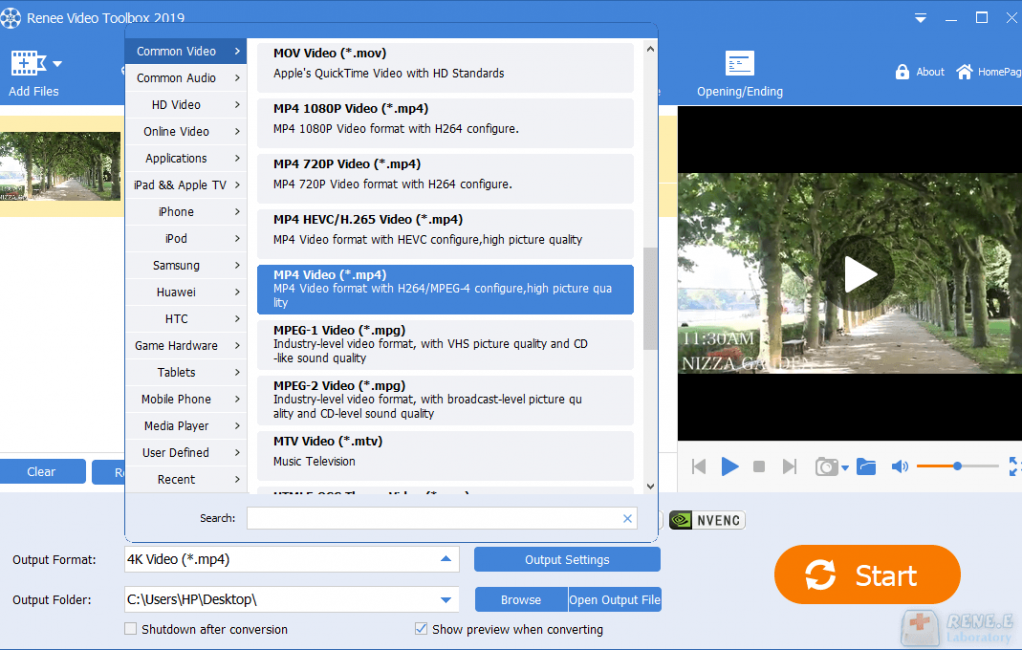

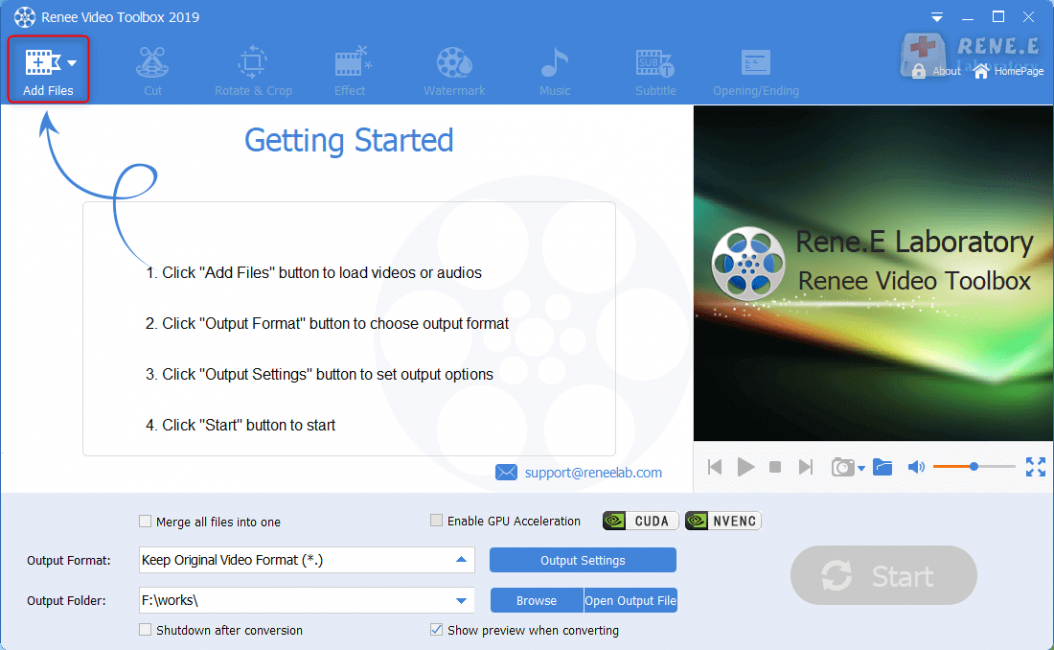
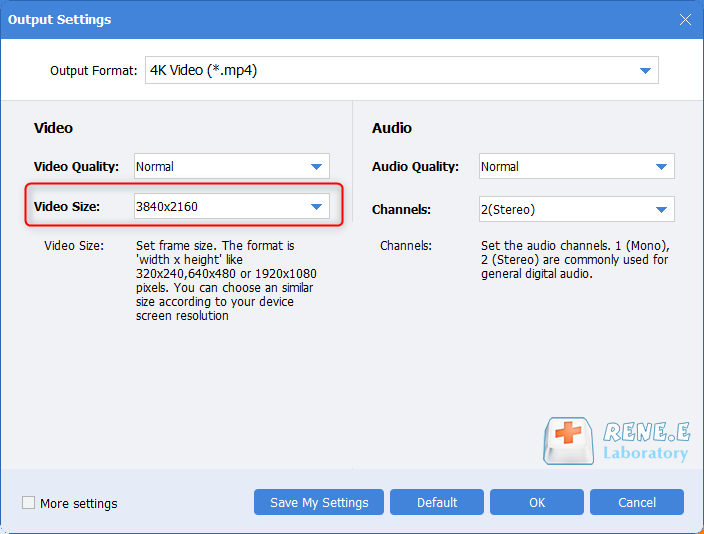
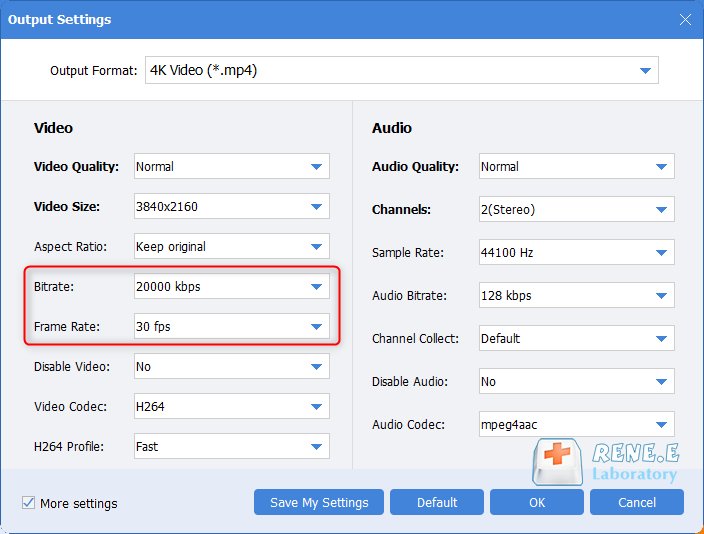
Relate Links :
What are the Mainstream Video File Extensions?
07-03-2019
John Weaver : Along with the widely used of different video files nowadays, several types of video file extensions occurred. If...
MKV VS MP4: Overall Comparison and Format Conversion Method
05-03-2019
Ashley S. Miller : MKV and MP4 are two common video formats. What's the difference between them? This article will introduce MKV...




