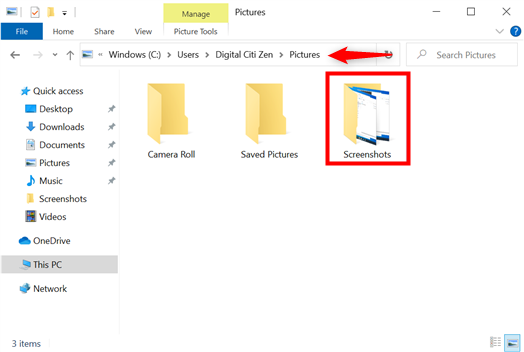Don't Like Windows Snipping Tool? Here are Tricks!
- Home
- Support
- Tips Renee Video Editor Pro
- Don’t Like Windows Snipping Tool? Here are Tricks!
Summary
When using Windows computer for work or entertainment, have you ever come across the situation that you want to make a screenshot? For example, you need to take a full screen capture or a user-defined part of the screen, or take a picture from a game or video. Instead of downloading a Windows snipping tool, you can try the following tools. Let’s read this article!

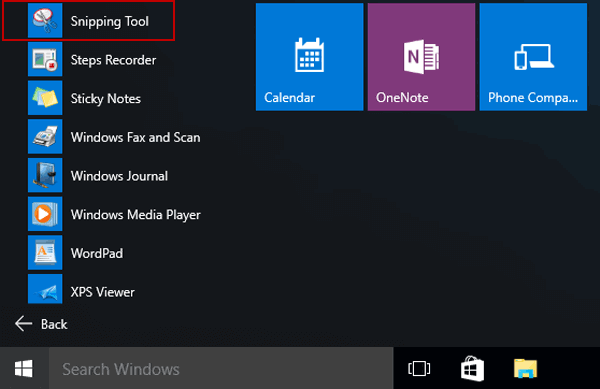
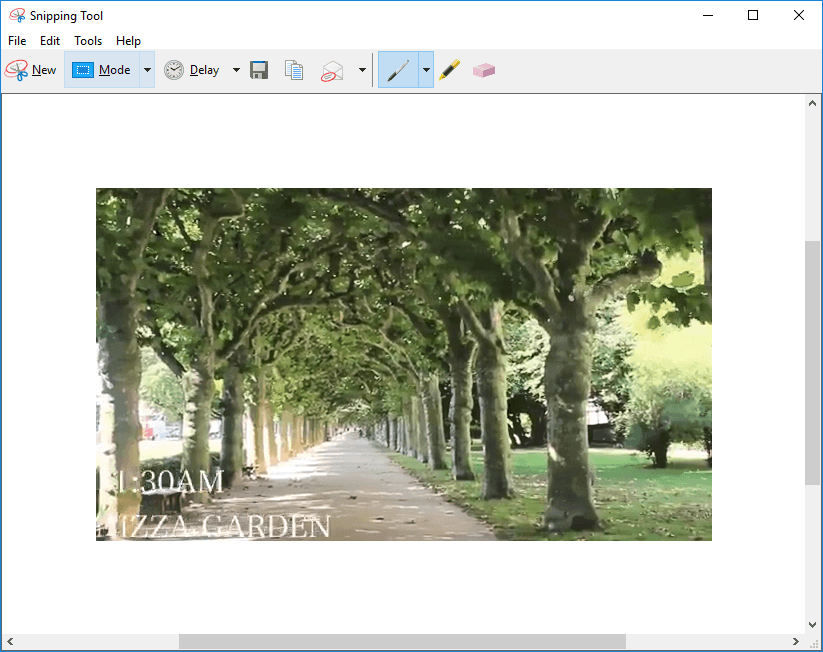

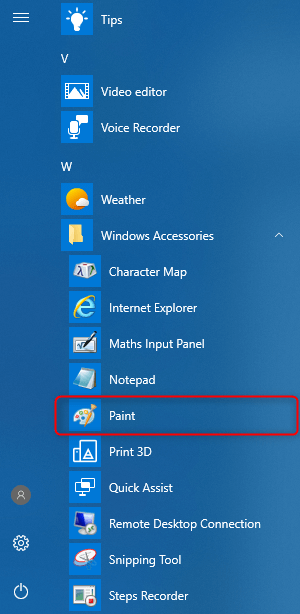


Screen RecordingRecord screen and webcam in Windows computer.
Cut Videos & AudiosUsers are free to cut videos and audios clips with setting start and end time.
Multiple Edit ToolsMerge, crop, rotate, cut and transform video easily. Change and add background music, subtitles and remove watermark from video.
Format ConversionSupport to convert videos and audios into different formats.
Screen Recording Record screen and webcam in Windows computer.
Multiple Edit ToolsCut Videos & Audios Users are free to cut videos and audios clips with setting start and end time.
Multiple Edit ToolsMerge, crop, rotate, cut and transform video easily. Change and add background music, subtitles and remove watermark from video.
Format ConversionSupport to convert videos and audios into different formats.
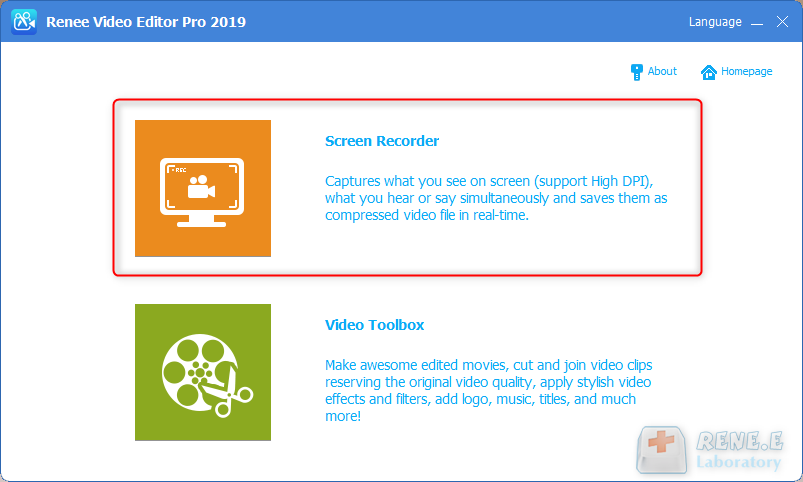
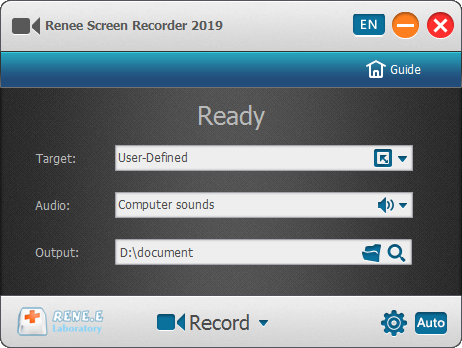
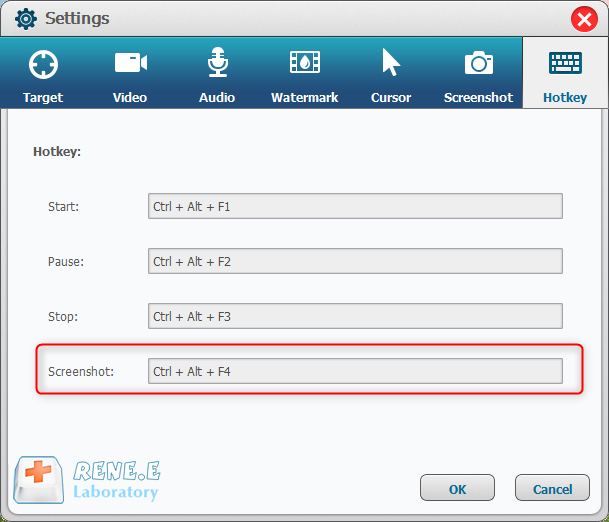
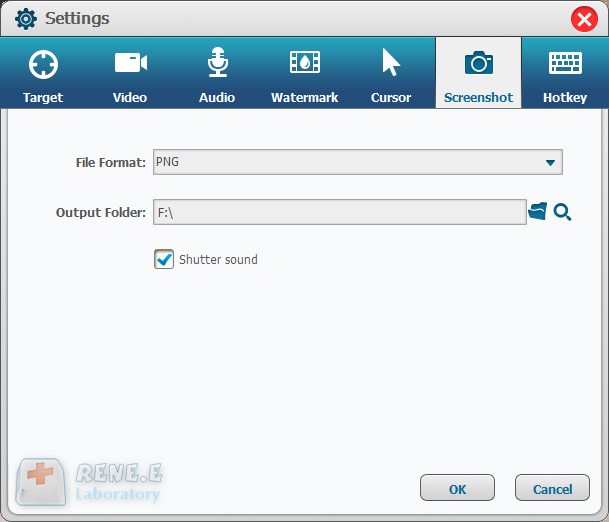
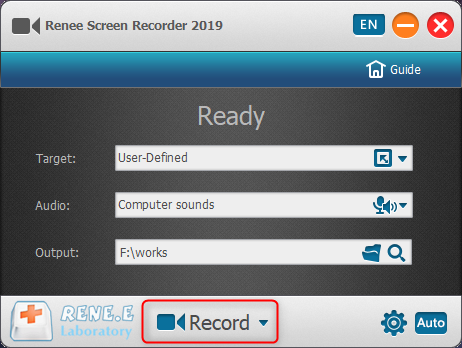
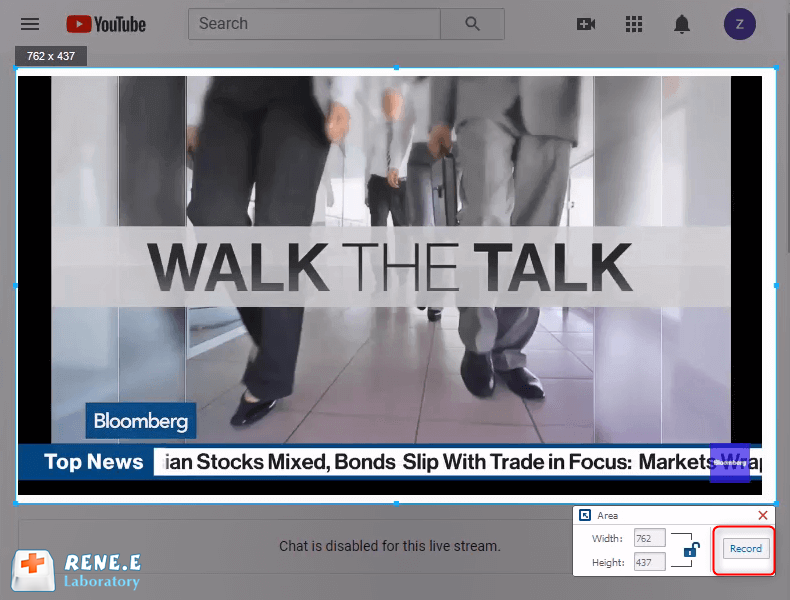
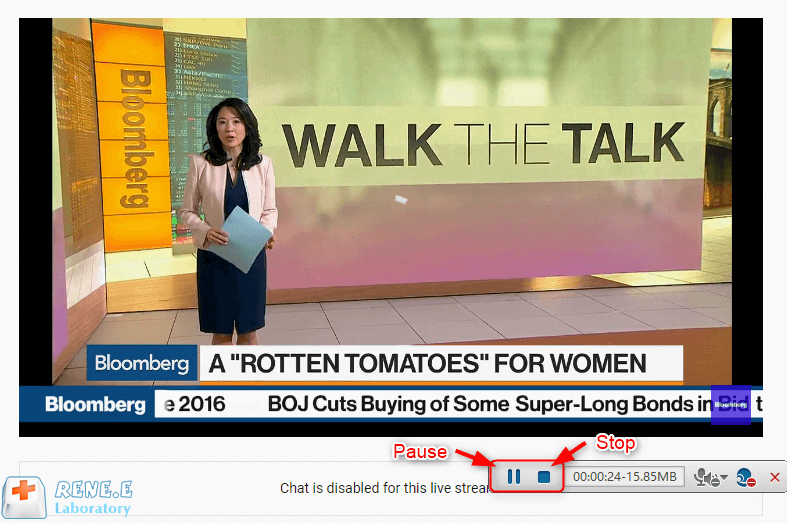

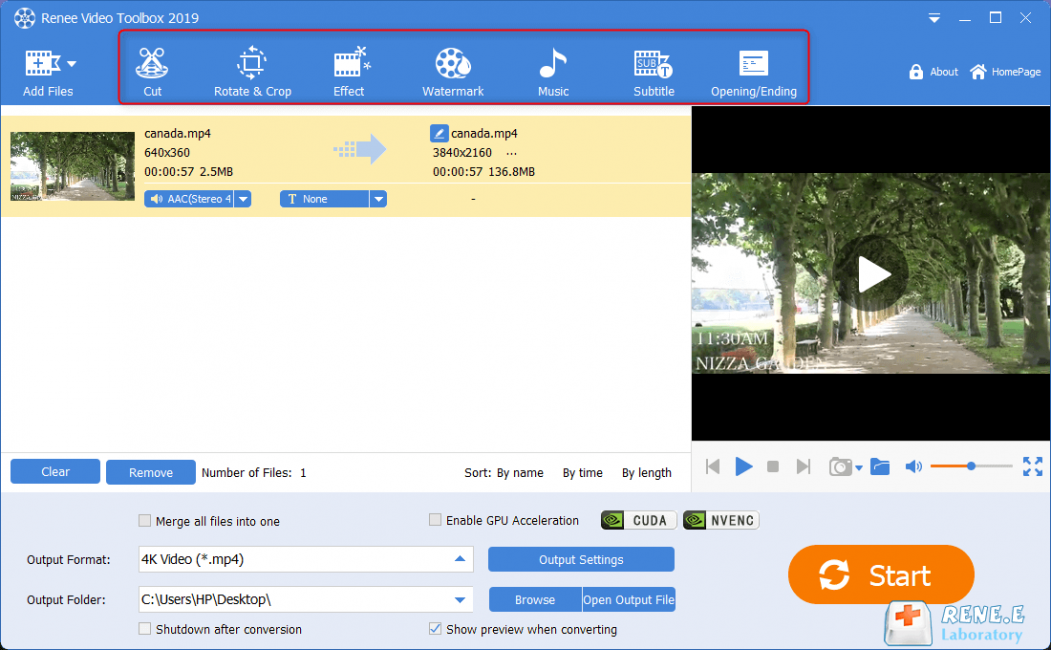
Rotate&Crop: Rotate and crop the video screen
Effect: Add filters, set zoom in/out effects and add audio effects
Watermark: Add text, image, video, shape watermark, or use the watermark remover
Music: Add background music or add voice over the video
Subtitle: Add the subtitles for the video
Opening/Ending: Add the opening/ending to enrich the video
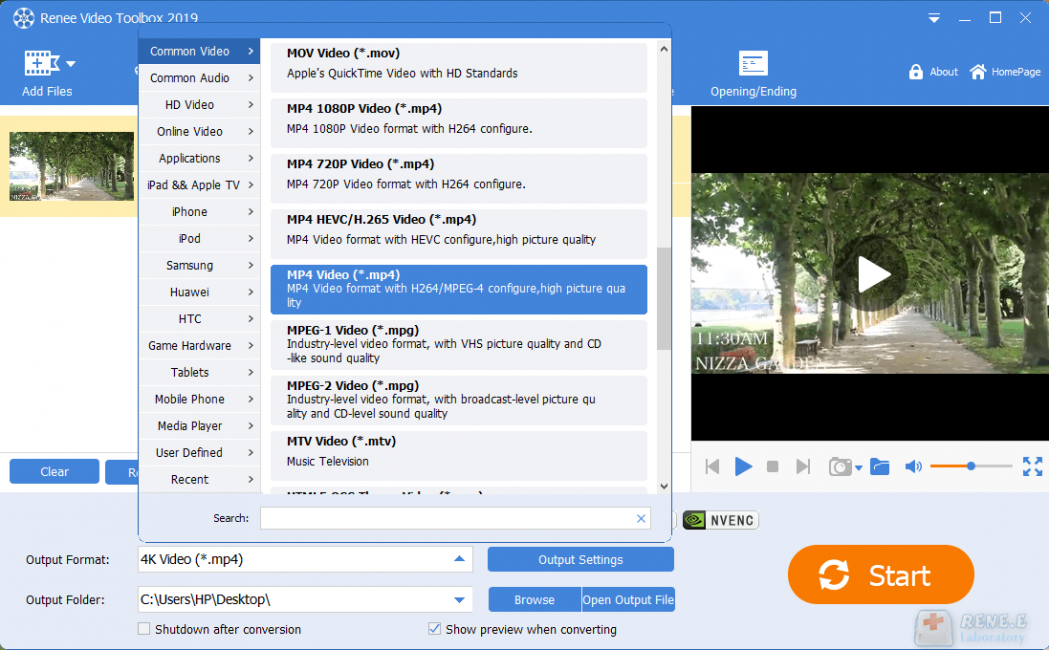

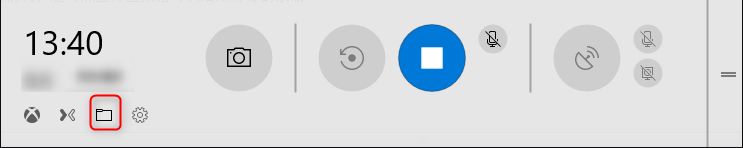
Relate Links :
How to Record Skype Video Call?
28-01-2021
John Weaver : Thanks to the development of network, we can not only receive voice information but also get video calls....
How to Remove Watermark from YouTube Video?
30-10-2020
Jennifer Thatcher : YouTube is one of the welcomed video platforms. Billions of users are enjoying audio-visual experience in YouTube. However,...