How to Record Conference Call for Free?
- Home
- Support
- Tips Renee Video Editor Pro
- How to Record Conference Call for Free?
Summary
The widely used network facilitates the cross-regional conference call. The online conference call can break the regional limit; even you can use the screen recorder to mark the important content. In this essay, we will talk about how to record conference call for free.


Screen RecordingRecord screen and webcam in Windows computer.
Cut Videos & AudiosUsers are free to cut videos and audios clips with setting start and end time.
Multiple Edit ToolsMerge, crop, rotate, cut and transform video easily. Change and add background music, subtitles and remove watermark from video.
Format ConversionSupport to convert videos and audios into different formats.
Screen Recording Record screen and webcam in Windows computer.
Multiple Edit ToolsCut Videos & Audios Users are free to cut videos and audios clips with setting start and end time.
Multiple Edit ToolsMerge, crop, rotate, cut and transform video easily. Change and add background music, subtitles and remove watermark from video.
Format ConversionSupport to convert videos and audios into different formats.
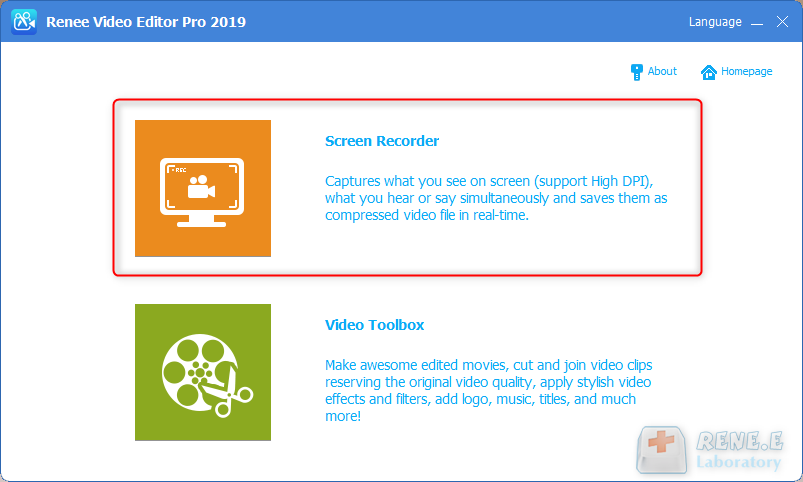
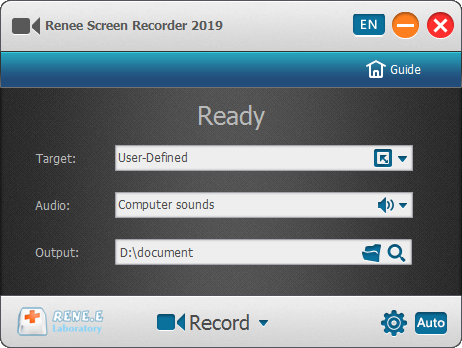
Target: Capture full screen, customize the recording area and record webcam.
Audio: Collect sounds from the computer and the microphone, or set to record video only.
Output: Select a folder to save the recorded video.
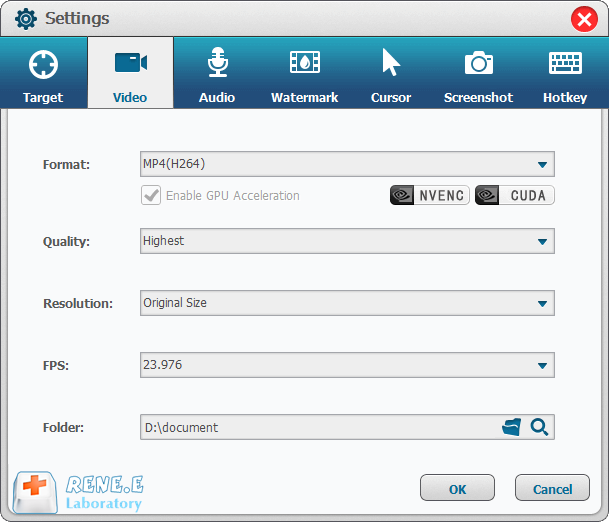
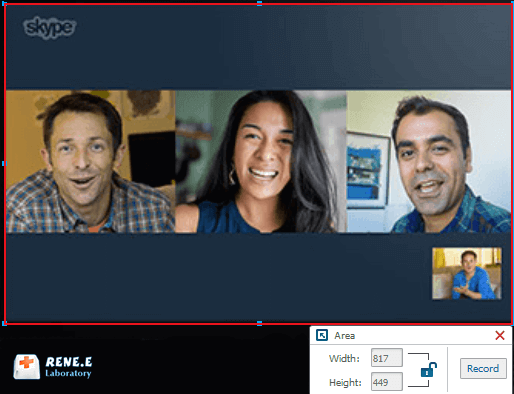
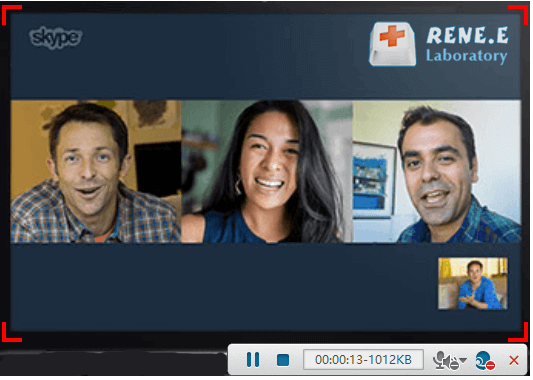
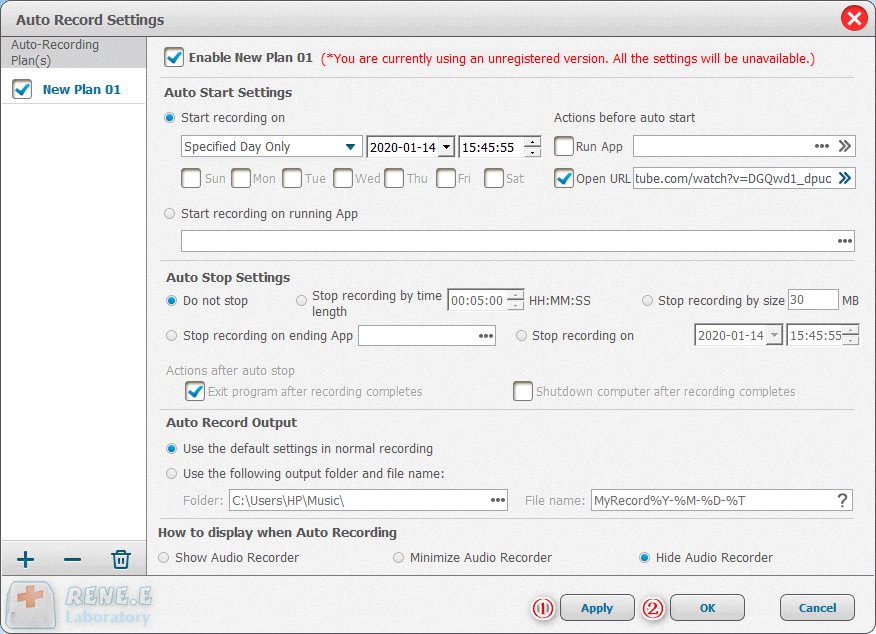
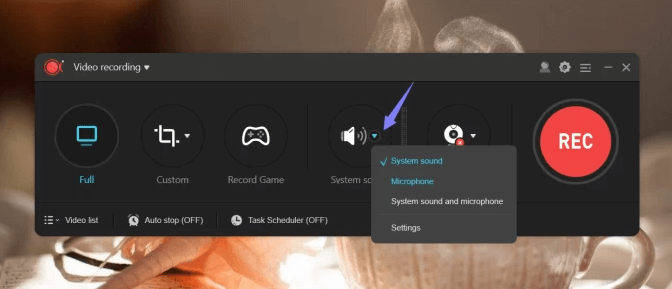
Relate Links :
19-07-2021
John Weaver : Sometimes, you are too busy to watch a YouTube live video. Try to use a screen recorder to...
Fraps & Other Useful Screen Recorders
19-07-2021
Ashley S. Miller : Fraps is a well-known game recorder. But there are many alternatives to Fraps. In this essay, we will...




