Top 5 Windows Login Password Remover Tools
- Home
- Support
- Tips System Rescue
- Top 5 Windows Login Password Remover Tools
Summary
Discover our guide to the top 5 Windows login password remover tools, featuring a detailed comparison of their features, advantages, and limitations. Get step-by-step instructions on using Renee PassNow and regain access to your system effortlessly.
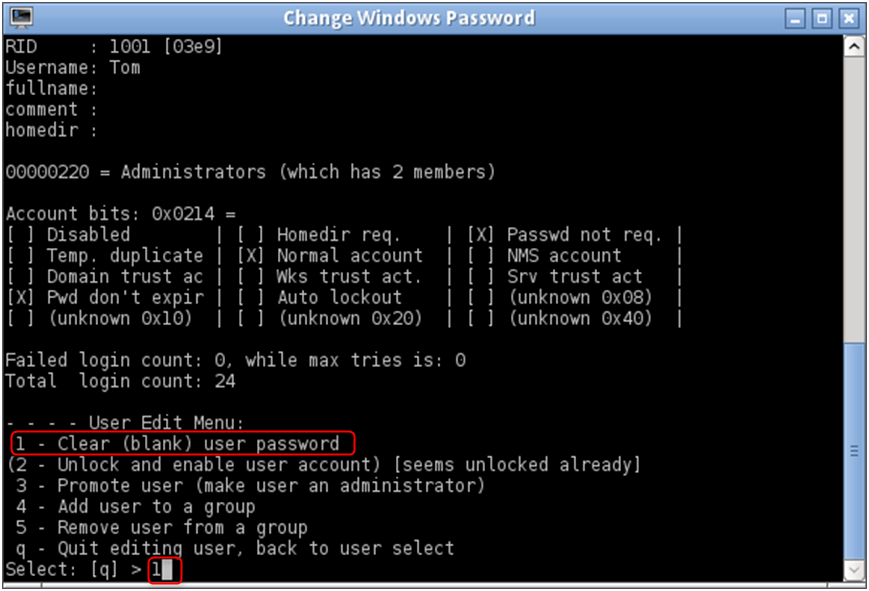
- Supports all versions of Windows
- Does not require a password to function
- It's free to use
- Allows making a bootable CD/diskette to change passwords of any local users and give them admin privileges
- Registry editing feature can help fix corrupt registries by removing remnants of uninstalled software
Cons:
- Absence of a GUI means users must be comfortable with command-line operations
- Does not support partitions encrypted with NTFS or EFS encrypted files on XP or newer systems, which can result in unreadable files if reset
- Users must create a bootable USB drive using a separate computer, which can be lengthy and not user-friendly for the average person
- Cannot reset Active Directory passwords
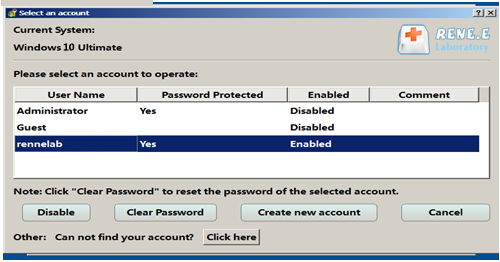
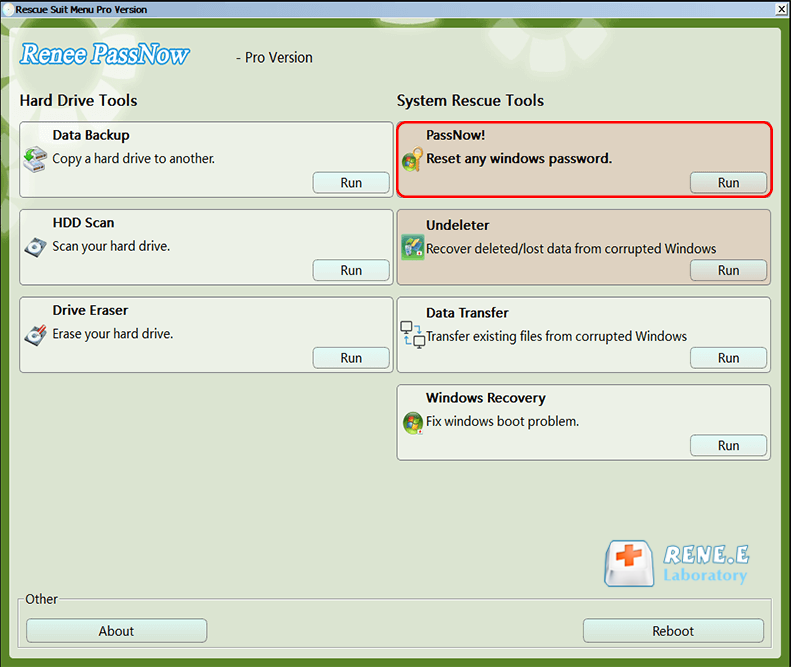
- Reliable and user-friendly software for password recovery and system maintenance
- Allows regaining access to a computer quickly and efficiently without logging into Windows
- Offers a straightforward and simplified process accessible to users with Nice GUI
- Supports creating bootable USB or CD/DVD for password resetting
- Can convert Microsoft accounts to local accounts for easier password resetting
Cons:
- Requires access to a different computer to download and install the software
- Necessitates entering BIOS settings and configuring the boot order, which may be challenging for some users
Start by downloading Renee PassNow from the official website and install it on a different computer that you can access. You can choose the appropriate version based on your computer’s operating system.

Remove Windows Login Password 3 steps for whole password remove process.
Recover the files Recover the deleted files without Windows system.
Transfer the data Transfer the important files of the computer with system.
Multifuctional Data transfer, data recovery, bootable problem recovery can be run without system.
Highly compatible Windows 11/10/8.1/8/7/XP/Vista. UEFI boot.
Remove Login Password Support Windows 11/10/8.1/8/7/XP/Vista. UEFI boot.
Recover the files Recover the deleted files without Windows system.
Transfer the data Transfer the important files of the computer with system.
Launch Renee PassNow and insert a USB flash drive or blank CD/DVD into the computer. Select the option to create a bootable media. Follow the on-screen instructions to complete the process.

Insert the bootable USB or CD/DVD into the locked Windows computer. Restart the computer and enter the BIOS settings by pressing the appropriate key (usually F2 or Delete). Configure the boot order to prioritize the bootable media.
| Server Type | Enter boot menu method |
|---|---|
| DELL | Press the F12 key repeatedly before the Dell logo appears on the screen. |
| HP | Press the F9 key multiple times when the HP logo is displayed. |
| BIOS Name | Enter boot menu method |
|---|---|
| ASRock | DEL or F2 |
| ASUS | DEL or F2 for PCs, DEL or F2 for Motherboards |
| Acer | DEL or F2 |
| Dell | F12 or F2 |
| ECS | DEL |
| Gigabyte / Aorus | DEL or F2 |
| Lenovo (Consumer Laptops) | F2 or Fn + F2 |
| Lenovo (Desktops) | F1 |
| Lenovo (ThinkPads) | Enter then F1 |
| MSI | DEL |
| Microsoft Surface Tablets | Press and hold Power and Volume Up buttons |
| Origin PC | F2 |
| Samsung | F2 |
| Toshiba | F2 |
| Zotac | DEL |
| HP | Esc, F9 for "Boot Menu", Esc, F10, Storage tab, Boot Order, Legacy Boot Sources |
| INTEL | F10 |

After successfully booting from the bootable media, Renee PassNow will load. Select “PassNow!” function after booting from the new created Windows password reset disk.
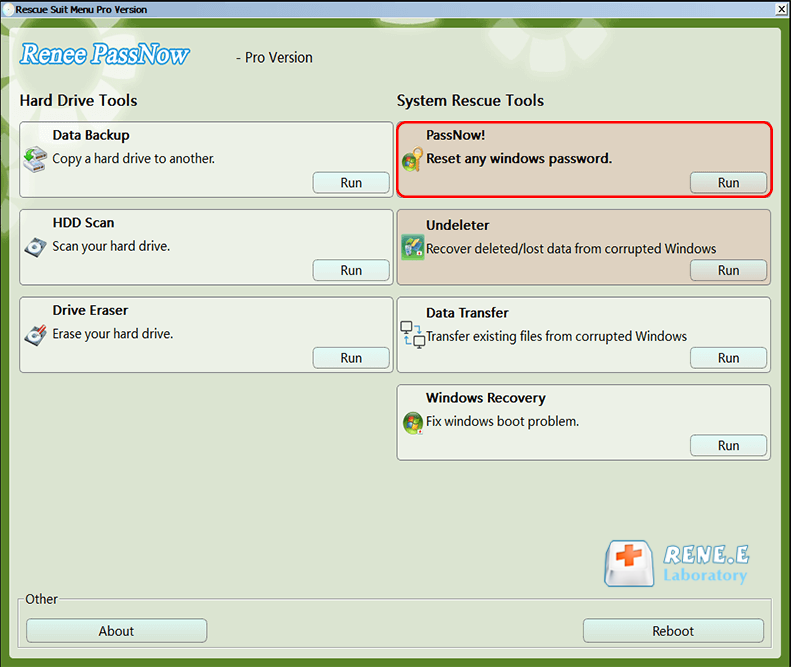
Choose the user account for which you want to reset the password. Then, click on the “Clear Password” button. Renee PassNow will remove or reset the password for the selected user account.
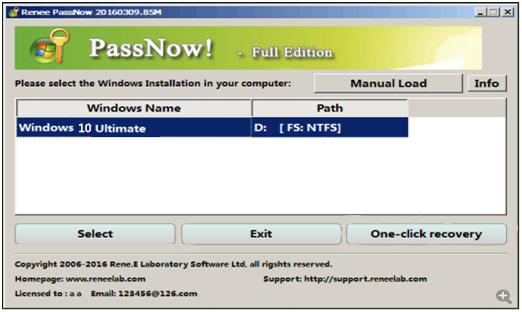
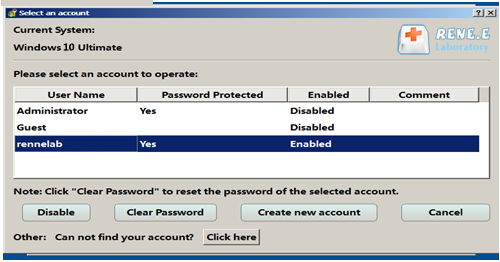
Once the password is reset, remove the bootable media from the PC and restart the computer. You will now be able to log in to Windows Account without a password.
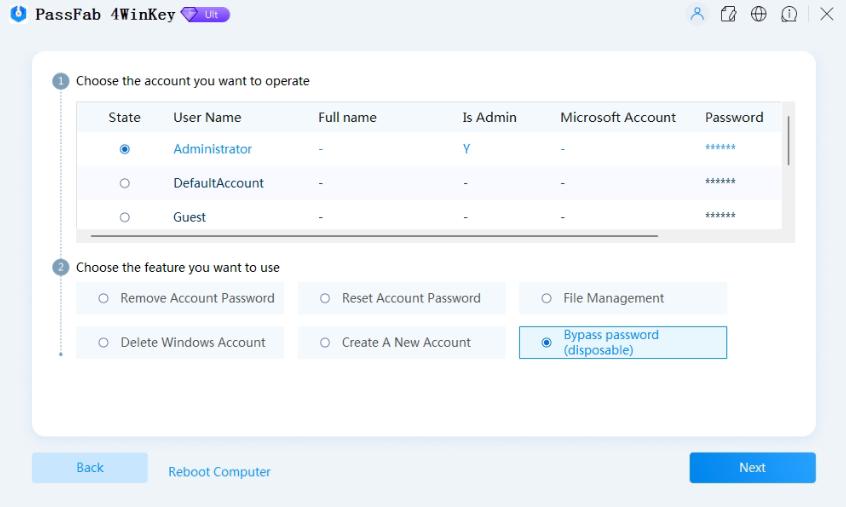
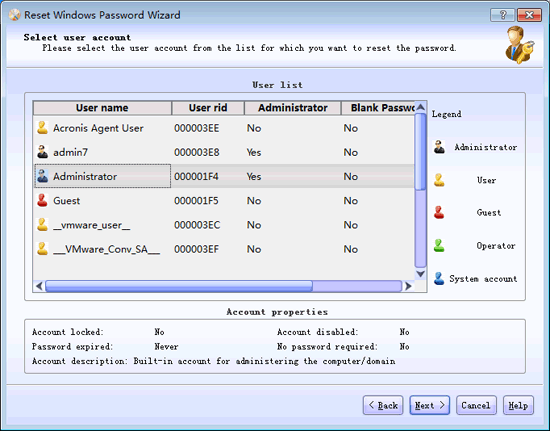
- User-friendly Graphical User Interface
- Step-by-step bootable CD-making wizard
- Versatile functionalities such as removing, resetting, unlocking, and enabling user accounts
- Free for personal use
Cons:
- Requires Professional Edition for business use, which involves additional cost
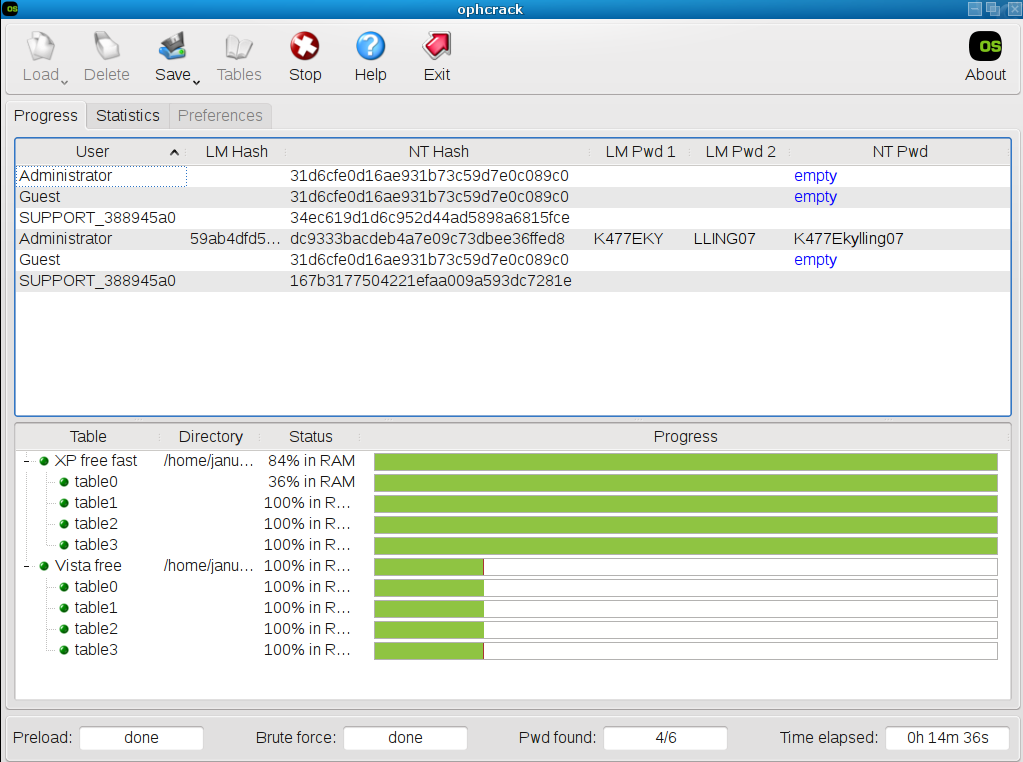
| Index | Product Name | Features | Pricing |
|---|---|---|---|
| 1 | Offline NT Password & Registry Editor | A command line tool. Reset their Windows passwords by editing the SAM database Doesn’t require prior access to the system. Unable to retrieve your original password. | Free |
| 2 | Renee PassNow | Provides a user-friendly way, ideal for non-technical users Support Windows 2000/XP to Windows 11 The software offers a straightforward interface and comprehensive step-by-step instructions. An advantage of this tool is its ability to not only reset passwords but also perform data recovery and system rescue tasks. | $34.95 (Life-Time) |
| 3 | PassFab 4WinKey | Support Windows 10, 8.1, 8, 7, Vista, and more Can reset both administrator and user passwords 90-days money-back guarantee | $39.95 (Life-Time) |
| 4 | Lazesoft Recover My Password | Equipped to handle both password reset and recovery Support Windows 10, 8.1, 8, 7, Vista, and more | $27.95 (Life-Time) |
| 5 | Ophcrack | Use of rainbow tables to recover passwords Its effectiveness is dependent on the complexity of the password and the available rainbow tables | Free |
Relate Links :
Toshiba Laptop Password Reset: Unlocking Your Device
28-11-2023
Ashley S. Miller : Forgot your Toshiba laptop password and don't have a Windows build-in reset disk? Or Forgot BIOS password? Don't...
Top 3 Windows 7 Password Reset tools (USB) in 2024: A Comprehensive Review
22-05-2024
Ashley S. Miller : Get back into your Windows 7 account in no time with our top picks for password reset tools...
Ultimate Guide for Downloading Windows 11 Password Reset USB
13-11-2023
John Weaver : Learn how to create, use, and reset your Windows 11 password with a USB drive in this comprehensive...
Creating a Windows XP Password Reset USB Disk in a Few Easy Steps
10-11-2023
Jennifer Thatcher : Discover the simple steps to create and use a password reset USB disk for Windows XP. Say goodbye...




