Best Hard Disk Cloning Software: Pro-level Performance & User-Friendly
- Home
- Support
- Tips Data Backup
- Best Hard Disk Cloning Software: Pro-level Performance & User-Friendly
Summary
Select a reputable disk cloning tool to effortlessly migrate data from your old hard drive to a new one, ensuring a swift process and boosting productivity.

Hard Disk Clone/Clone System Hard Disk: Creates an exact copy of the selected disk, supports adjusting partition size by moving the partition boundary with the mouse, and enables starting the cloned hard disk.
Partition clone: Creates an exact copy of the selected partition.
System Migration: Support to migrate the Windows system to another hard disk.

Quick Backup files at up to 3,000MB/min.
Fullfill different backup needs Supports system backup, disk / partition backup, file backup and disk clone.
Intelligent Automatically analyze the differences between source and backup data.
Convenient Support VSS, allowing to freely view webpages when backing up system.
Highly compatible Supports various files and storage devices.
Quick Backup files at up to 3,000MB/min.
Fullfill different backup needs Backup for disk, partition and system. Save disk space by backing up incremental /differential data.
Highly compatible Supports various files and storage devices.
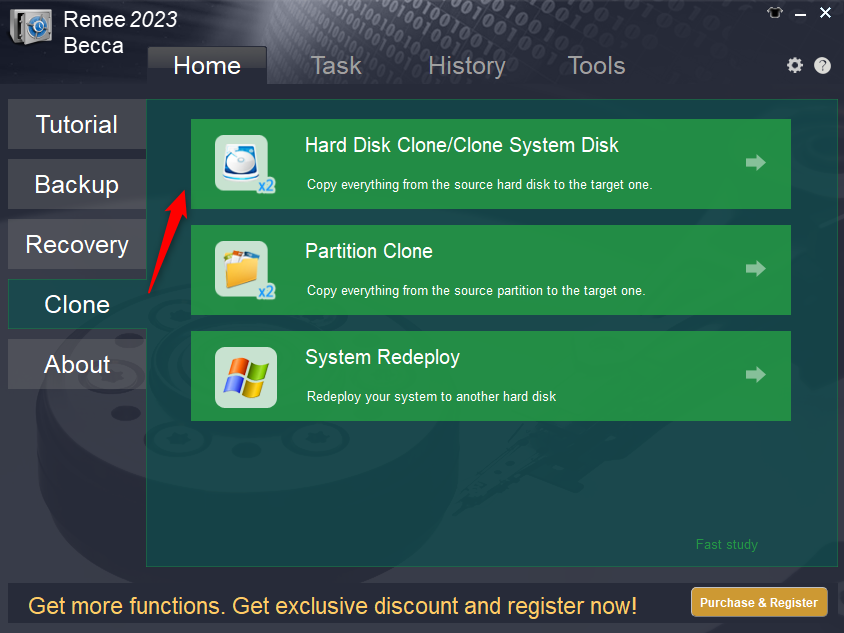
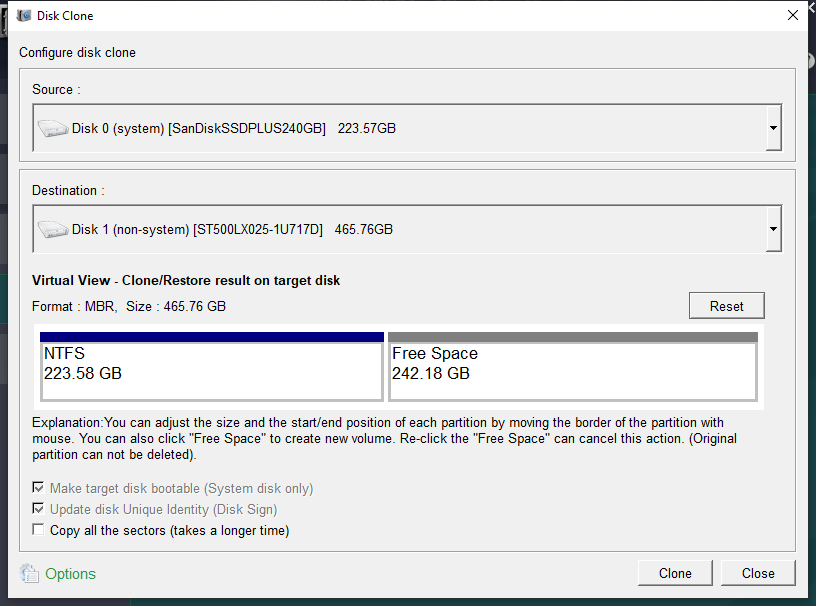
- The software interface is simple and clear, easy to understand and operate.
- A variety of backup and restore functions are available for free choice.
- It has three cloning functions to meet various cloning needs.
- The system can be directly migrated to a new hard drive, retaining the original system data.
- You can set the partition size of the new hard disk before cloning the hard disk.
- Support only cloning the used space of the hard disk, and support cloning HDD to SSD.
- Daily/weekly/monthly automatic backup plans can be made.
shortcoming: Only supports Windows system
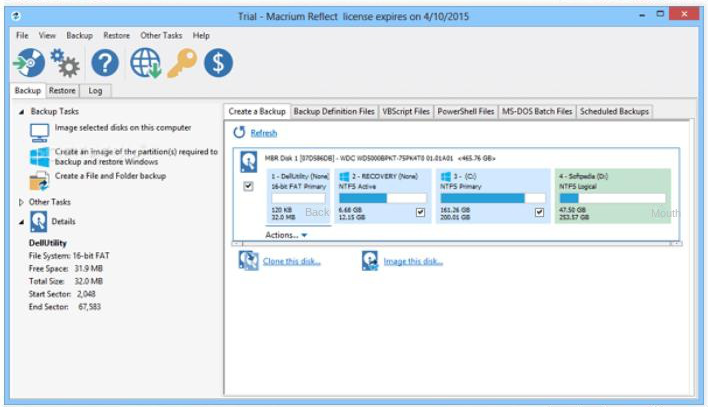
- Suitable for multiple systems, such as Windows 10/8.1/8/7/Vista/XP.
- It has the functions of creating disk image, backup and cloning.
- With backup encryption function.
shortcoming:
- The operation is difficult, which is not conducive to novice users.
- Paid version is more expensive
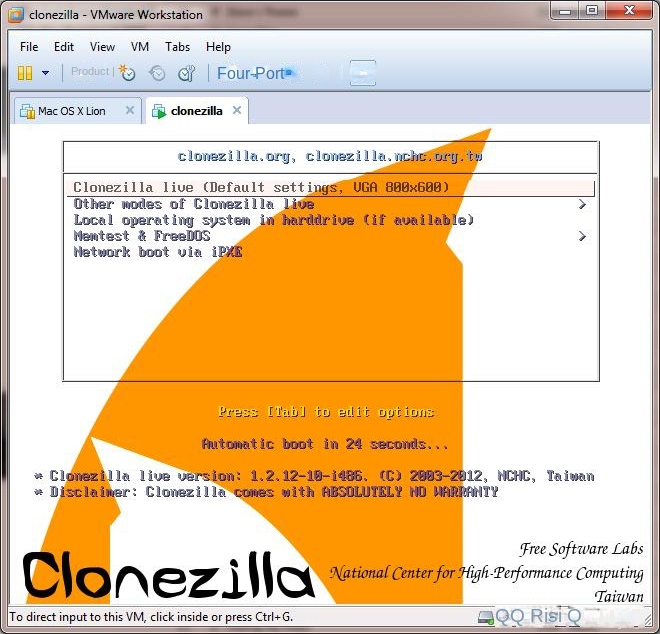
- The software is small and exquisite.
- There are many file systems that can be supported.
- Both Windows and Linux systems are supported.
shortcoming: The operation is complicated and the user interface is not beautiful enough.
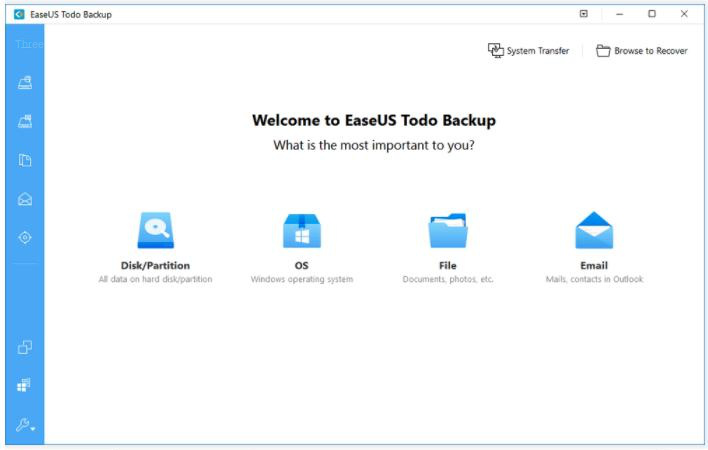
- Support clone/backup hard disk data.
- Support custom adjustment of partition size.
shortcoming: There is no continuous backup function (also known as continuous data protection, which can automatically back up data according to the plan, without manual setting every time, and can keep multiple copies for selection).
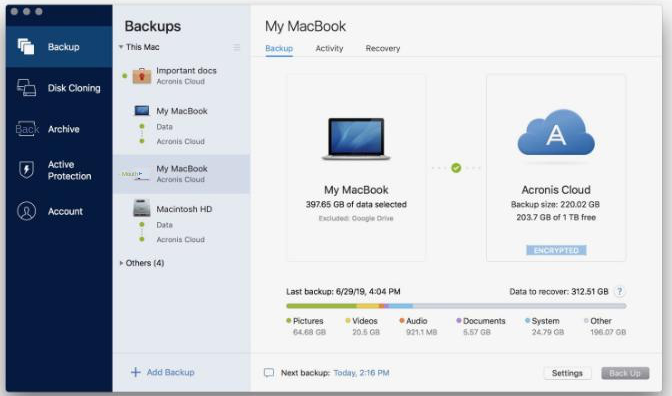
- Support Windows and Mac dual system.
- Can be backed up to hard drive or cloud.
shortcoming:
- The software takes a long time to start.
- Annual payment, the price is higher.
Relate Links :
Clone a Hard Drive with Bad Sectors Like a Pro
11-10-2023
John Weaver : Learn how to clone a hard disk with bad sectors to prevent data loss. Safeguard your information by...
How to Free Clone Hard Drive to SSD
08-06-2022
Ashley S. Miller : Want to replace HDD with SSD and preserve all data in HDD? Easy to go. With Renee Becca,...
Clone Hard Drive in Windows 10 for Free
04-07-2024
John Weaver : Want to replace the hard drive with a larger one for your Windows 10 PC and preserve the...
How to Clone Hard Drive in Windows 7
12-05-2022
Ashley S. Miller : When we want to make a backup or copy for the hard drive in Windows 7, we may...




