Discover the Advantages and Selection Criteria for Hard Drive Duplicators
- Home
- Support
- Tips Data Backup
- Discover the Advantages and Selection Criteria for Hard Drive Duplicators
Summary
When choosing a hard drive duplicator, consider its speed, connectivity, and price. A reliable hard drive duplicator offers time-saving benefits, cloning accuracy, compatibility, speed, data security, and ease of use.

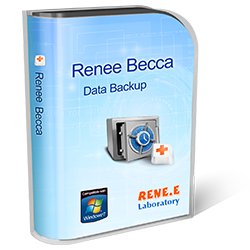
Provides multiple functions like backup, restore, clone, system migration.
Clone all data (including system) in HDD to smaller SSD or larger HDD. Disk could boot PC after clone finished.
Supports to migrate Windows to SSD with a few clicks.
4K alignment will be processed when clone disk, migrate system, restore disk or system.
Backup & restore system/disk/folder. Auto backup plans are available.
Provides functions like backup, restore, clone, system migration.
Clone all data (including system) in HDD to smaller SSD or larger HDD.
Backup & restore system/disk/folder. Auto backup plans are available.
Compatible with: Windows 10 / 8.1 / 8 / 7 / Vista / XP / 2008 / 2012(32bit/64bit) / Server 2008
2. Connectivity Options
3. Capacity
4. Budget
By considering these factors – duplication speed, connectivity options, capacity, and budget – you can select a hard drive duplicator that best suits your specific requirements.

Despite these limitations, hard drive duplicators remain a convenient and efficient tool for cloning data. They provide a straightforward solution, especially in situations where you need to clone multiple drives quickly and accurately. However, it is important to assess your specific needs and consider these limitations before using a hard drive duplicator or exploring alternative methods for cloning and managing your data effectively.
- Convenient and efficient tool for cloning data
- Provides a straightforward solution for cloning multiple drives quickly and accurately
Cons:
- Inability to clone certain types of data accurately
- Cannot clone a larger hard drive to a smaller one
- Cannot clone only the system disk

Quick Backup files at up to 3,000MB/min.
Fullfill different backup needs Supports system backup, disk / partition backup, file backup and disk clone.
Intelligent Automatically analyze the differences between source and backup data.
Convenient Support VSS, allowing to freely view webpages when backing up system.
Highly compatible Supports various files and storage devices.
Quick Backup files at up to 3,000MB/min.
Fullfill different backup needs Backup for disk, partition and system. Save disk space by backing up incremental /differential data.
Highly compatible Supports various files and storage devices.
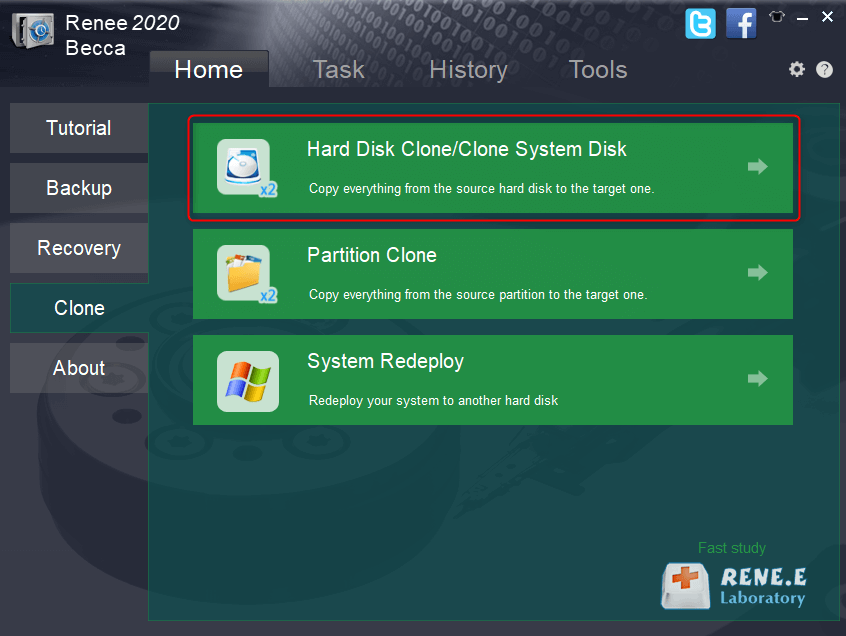
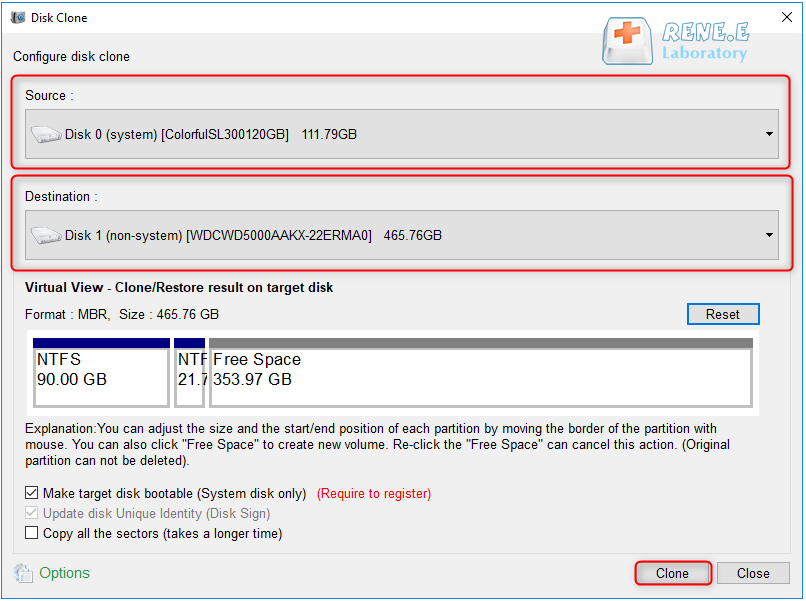
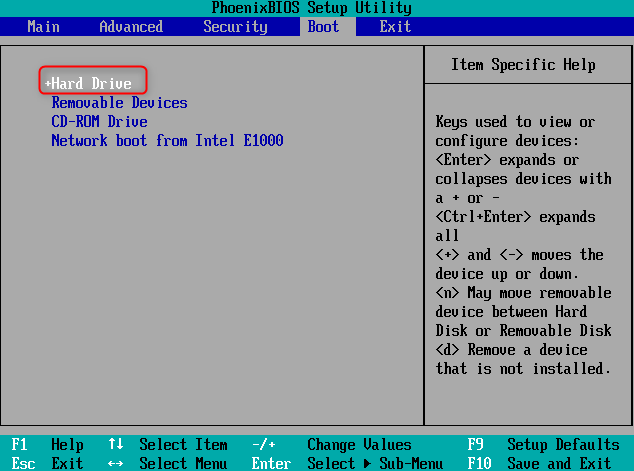
- Provides a reliable alternative to clone HDD to SSD.
- Offers an intuitive interface and step-by-step instructions.
- Simplifies the process of cloning a hard disk.
Cons:
- Requires downloading and installing third-party software.Need to purchase a license code.
Relate Links :
Choosing Between Disk Duplicators and Software-Based Cloning Methods
14-09-2023
Ashley S. Miller : Learn about the advantages and disadvantages of disk duplicators and software-based cloning methods, including speed, flexibility, cost, reliability,...




