Choosing Between Disk Duplicators and Software-Based Cloning Methods
- Home
- Support
- Tips Data Backup
- Choosing Between Disk Duplicators and Software-Based Cloning Methods
Summary
Learn about the advantages and disadvantages of disk duplicators and software-based cloning methods, including speed, flexibility, cost, reliability, and how a disk duplicator can enhance your data replication needs
1. Fast copying speeds that disk duplicators provide

- Fast copying speeds
- Create unlimited copies
- Compatibility with various storage interfaces
Cons:
- High cost associated with purchasing a duplicator
- Limited flexibility in terms of different cloning methods
- Potential for errors or firmware compatibility issues when using disk duplicators
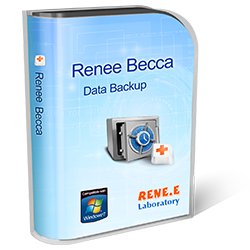
Provides multiple functions like backup, restore, clone, system migration.
Clone all data (including system) in HDD to smaller SSD or larger HDD. Disk could boot PC after clone finished.
Supports to migrate Windows to SSD with a few clicks.
4K alignment will be processed when clone disk, migrate system, restore disk or system.
Backup & restore system/disk/folder. Auto backup plans are available.
Provides functions like backup, restore, clone, system migration.
Clone all data (including system) in HDD to smaller SSD or larger HDD.
Backup & restore system/disk/folder. Auto backup plans are available.
Compatible with: Windows 10 / 8.1 / 8 / 7 / Vista / XP / 2008 / 2012(32bit/64bit) / Server 2008
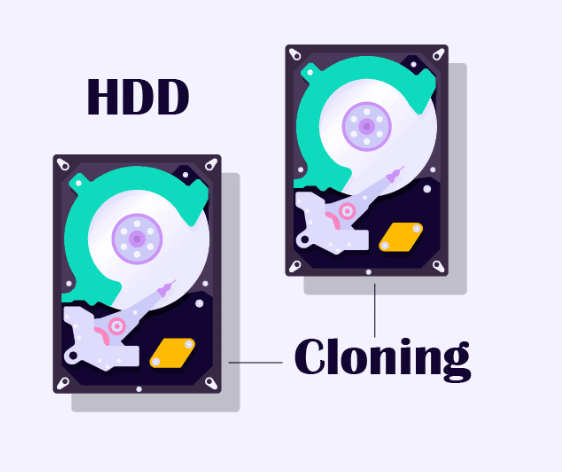
- Significantly lower cost compared to purchasing a disk duplicator
- Greater level of flexibility in terms of cloning options and customization
- Clone to different storage mediums
Cons:
- Slower copying speeds they offer compared to disk duplicators
- Potential for software errors or compatibility issues
- Reliance on computer resources
| Clone mode | Feature | Support clone to different size | Applicable scene |
|---|---|---|---|
| Hardware Clone | Fast copying speeds| Higher cost|Create unlimited copies|Compatibility with various storage interfaces | Only support same size or clone to a larger device | High-volume duplication tasks |
| Software Clone | Significantly lower cost compared to purchasing a disk duplicator|Greater level of flexibility in terms of cloning options and customization| Clone to different size of storage mediums | Different size of storage mediums | Personal hard drive upgrade |

Quick Backup files at up to 3,000MB/min.
Fullfill different backup needs Supports system backup, disk / partition backup, file backup and disk clone.
Intelligent Automatically analyze the differences between source and backup data.
Convenient Support VSS, allowing to freely view webpages when backing up system.
Highly compatible Supports various files and storage devices.
Quick Backup files at up to 3,000MB/min.
Fullfill different backup needs Backup for disk, partition and system. Save disk space by backing up incremental /differential data.
Highly compatible Supports various files and storage devices.
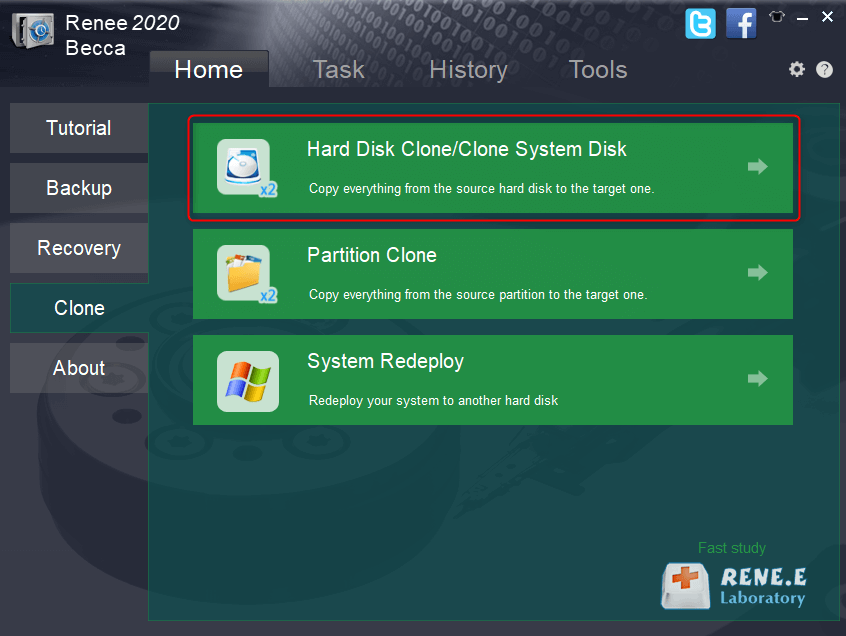
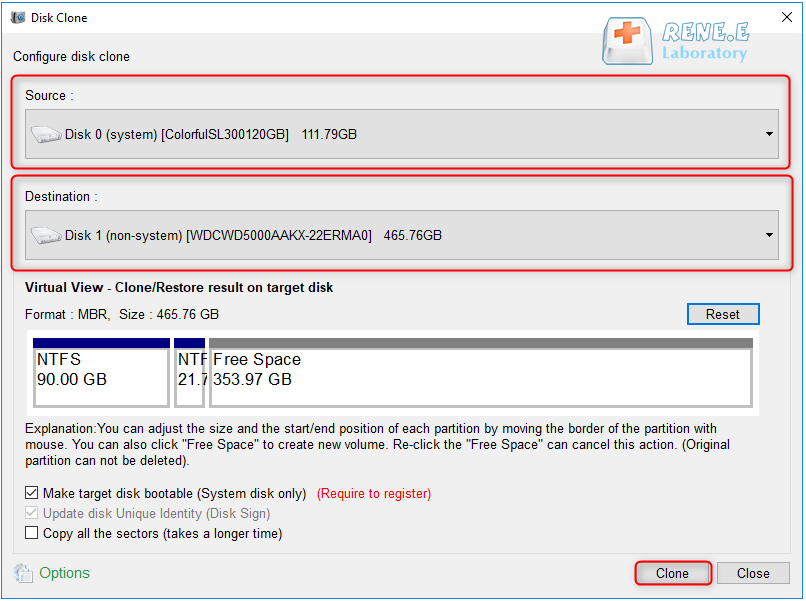
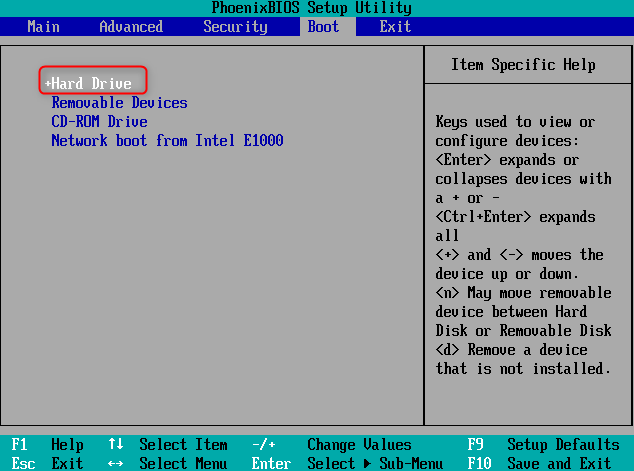
- Provides a reliable alternative to clone HDD to SSD
- Offers an intuitive interface and step-by-step instructions
- Simplifies the process of cloning a hard disk
Cons:
- Requires downloading and installing third-party software
- Need to purchase a license code.
Relate Links :
Perfectly Clone UEFI Boot Disk to SSD: Master the Process
23-10-2023
Ashley S. Miller : Learn how to clone a UEFI boot disk to an SSD. Discover the difference between UEFI and BIOS...
Backup vs Clone: Best Methods of Cloning or Backing up Hard Disk
21-02-2024
Amanda J. Brook : In this authoritative article, we'll clarify the distinction between backup and cloning, their optimal uses, and provide step-by-step...
27-07-2021
Ashley S. Miller : If you want to change a solid hard drive, you should clone the data from the source drive...
3 Steps Clone Windows 10 to SSD (Solid State Disk)
28-12-2021
Amanda J. Brook : Want to improve the performance of the computer? Best way is to migrate the system to SSD! No...




