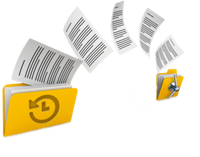
Understanding and Addressing Bad Sectors in SSDs
SSDs, or Solid State Drives, are popular storage devices known for their superior performance, reliability, and durability compared to traditional hard drives. Despite their advantages, SSDs can still experience failures, with bad sectors being a common issue. Bad sectors are inaccessible or unreadable areas of the SSD that can lead to data loss or corruption. The article explores the causes of bad sectors in SSDs and provides solutions to address these problems.
Understanding Incremental Backups: A Comprehensive Guide
Incremental backups are a key component in data management, focusing on storing only the files that have changed since the last backup, whether it be full, differential, or incremental. This method is more efficient and faster compared to full backups as it only captures recent changes. The article explores the concept of incremental backups, compares them with other backup types, and discusses their benefits and drawbacks, providing a comprehensive understanding of their functionality and appropriate usage scenarios.
Understanding Superfloppy and Its Role in Modern Computing
A superfloppy is a type of removable media that does not use traditional partitioning schemes like GPT or MBR. Instead, it treats the entire media as a single partition, with the first 512 bytes containing the Volume Boot Record (VBR). This format is essential for certain filesystems, such as FAT and NTFS, which rely on the VBR for important metadata. Superfloppies are significant in the realm of data storage, particularly for devices that need a straightforward, single-partition format.
How to Duplicate Bootable USB Drive Efficiently
Learn how to duplicate a bootable USB drive in Windows using various tools such as Renee Becca, dcfldd, DD for Windows, and Minitool Partition Free. This guide also covers troubleshooting common issues during the cloning process.
How to Extend/Shrink Disk Partitions in Windows 10/11
Managing disk partitions is essential for optimizing storage and performance on your computer. Windows 10/11 provides a built-in tool called Disk Management that allows users to shrink, extend, and manage partitions without third-party software. This guide explains how to use Disk Management to manage disk partitions effectively, and the methods are also applicable to other Windows versions like Windows 11 and Windows 7/8.
Understanding S.M.A.R.T.: Self-Monitoring, Analysis, and Reporting Technology (SMART)
S.M.A.R.T. (Self-Monitoring, Analysis, and Reporting Technology) is a hardware monitoring tool used to detect early warning signs of hard drive failure, helping to prevent data loss or corruption. It is compatible with both HDDs and some SSDs. The technology works by allowing drives to run and log self-tests as part of their maintenance routine. Each drive vendor sets specific attributes and thresholds to monitor, which are used to identify potential issues before they lead to significant problems.
Effortlessly Clone Your Boot Drive in Windows: A Step-by-Step Guide
Discover how to effortlessly clone your boot drive in various Windows versions with our detailed guide. Learn to back up data, choose the best cloning software, and troubleshoot issues for a seamless transition to your new boot drive.
Understanding Restore Points in Windows
The article explains the concept of restore points in Windows operating systems, emphasizing their importance in reverting a computer to a previous state to resolve system issues or problems caused by new software installations. It also introduces Renee Becca, a specialized tool for backing up and restoring system and hard disk data, highlighting its features such as incremental and differential backup technology, support for various types of backups, and the ability to create automatic backup plans.
Mastering Moving C Drive to SSD: A Step-by-Step Guide
This article provides a thorough guide for moving your C drive to an SSD, including preparation, using cloning software, and troubleshooting common issues. Follow our step-by-step instructions to ensure a smooth and efficient transition.
How to Transfer a Windows 10 License to a New PC
Transferring a Windows 10 license to a new PC or hard drive can save money, especially for custom-built systems. This process is beneficial if you’re replacing an old computer, selling a device, or activating a virtual machine. The ability to transfer depends on how the original product key was obtained. The guide provides steps to determine eligibility and transfer the license.




