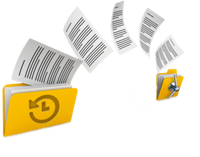
How to Solve Windows 7 Slow Startup Problem?
If you find the Windows 7 slow startup, you may need to make some optimization for your computer. Methods about how to optimize and speed up your Windows 7 will be introduced here.
How to Transfer Data from One Internal Hard Drive to Another
HDD has been widely adopted to be the hard disk in traditional computer. Now, HDD with a capacity of 10TB even 12TB could be found in consumer market. However, we still need to get a overall protection to data security even we use HDD with large capacity. This essay will introduce how to transfer data from one internal hard drive to another when Windows works and fails to work.
Overall Introduction of SSD Life Span and Related Detection Methods
Now, SSD has been widely used in our computer and other aspects. Comparing with traditional HDD, SSD takes the advantages of a better transmission speed, low power consumption and convenience. And SSD has been taken into consideration when users choose hard disk. How long does SSD last? This passage will focus on introducing the type of SSD, how to expend the life span of SSD and how to choose a second-hand SSD.
How to Speed Up and Optimize Windows 10?
Many Windows 10 users have reported that Windows 10 runs so slow after a period of time. Generally, it is caused by hardware failure, malware, Trojan viruses, etc. Read this article, you will learn about why Windows 10 will slow down and how to speed up Windows 10 with the solutions below. Moreover, we will tell you how to optimize Windows 10 performance.
Unable to Format Flash Drive? Solutions are Here!
Want to format the USB flash drive but receive the notification that Windows can not format the disk? Possible reasons and related solution are provided here to help you solve this problem.
How to Copy Hard Drive to SSD with Original System for Free?
Upgrading hard drive to SSD could be a good choice to improve computer performance. However, it could be annoying because we have to reinstall whole system and related software. Now, you can make it by coping everything in HDD even system to SSD with a few clicks with professional disk clone software!
How to Install and Optimize SSD?
Besides knowing how to install SSD, get more about how to optimize SSD also very important. Contents below can help users to install the SSD correctly and optimize the SSD to get the best performance.
5 Best Disk Cloning Software Comparison
Want to replace a larger HDD for your computer but do not know how to make it without reinstalling system? The following 5 best cloning software could do you a favor. Find the one suits you now!
How to Migrate Whole HDD to SSD For Free? Bootable and No Reinstallation!
Want to replace HDD with SSD to get better performance but do not know how to migrate whole HDD to SSD? Now professional disk clone freeware Renee Becca can help you make perfect migration!
Free Clone Large HDD to Smaller SSD in Windows
Want to optimized the computer disk by replacing HDD with SSD? However, system reinstall makes you hesitate? Now you can clone all data including system to SSD with 3 simple steps. Get full version and try!




