Summary
COVID19 affects people’s life globally in 2020. People work at home and have online studying, which stimulates our computer requirements. Will the SSD price increase? Will you be affected by the SSD price? Let’s learn more about SSD price in this essay.
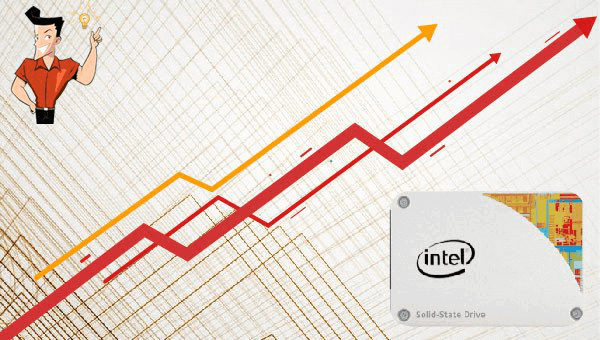
Brand | Samsung 980 PRO NVMe M.2 | Western Digital Blue SN550 NVME SSD | Kingston A400 |
Connectivity technology | M.2 PCIe interface (NGFF) | M.2 PCIe interface (NGFF) | SATA3 (6Gbps) |
Size | 250GB | 500GB | 240GB |
Price | $79.99 | $42.99 | $27.99 |


Brand | Samsung 860 EVO | Samsung 970 EVO |
Connectivity type | SATA SSD | M.2 NVMe SSD |
Size | 250GB, 500GB, 1TB, 2TB, 4TB | 250GB, 500GB, 1TB, 2TB |
Price | $94.99 or more | $94.99 or more |
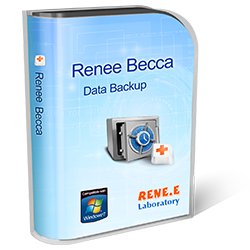
Provides multiple functions like backup, restore, clone, system migration.
Clone all data (including system) in HDD to smaller SSD or larger HDD. Disk could boot PC after clone finished.
Supports to migrate Windows to SSD with a few clicks.
4K alignment will be processed when clone disk, migrate system, restore disk or system.
Backup & restore system/disk/folder. Auto backup plans are available.
Provides functions like backup, restore, clone, system migration.
Clone all data (including system) in HDD to smaller SSD or larger HDD.
Backup & restore system/disk/folder. Auto backup plans are available.
Compatible with: Windows 10 / 8.1 / 8 / 7 / Vista / XP / 2008 / 2012(32bit/64bit) / Server 2008
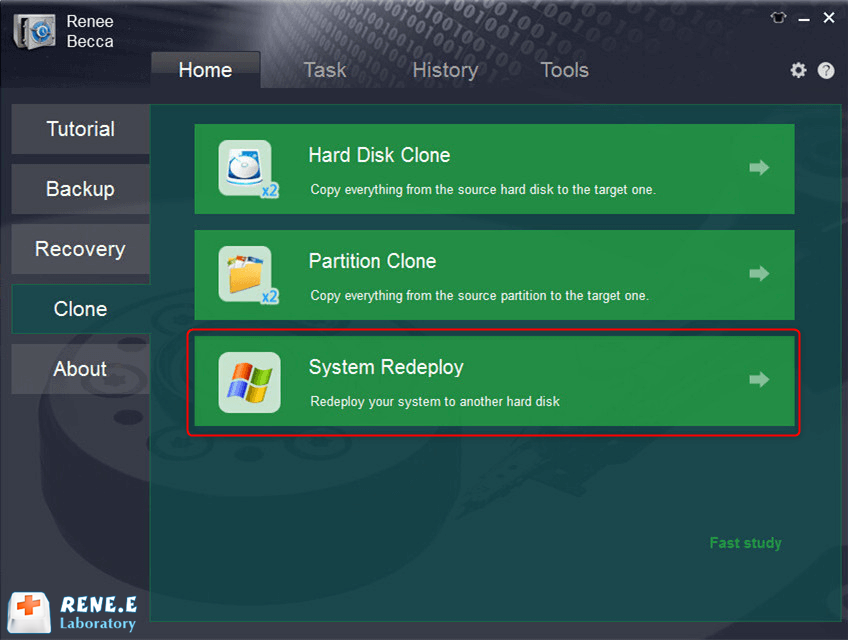
Note: You should replace the solid state disk with a larger one. When the data is transferred to the new SSD, all data will be emptied. Please back up data beforehand.
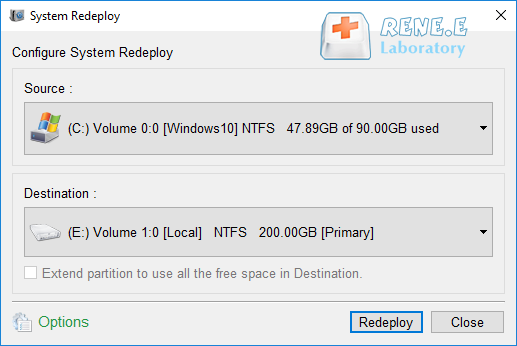
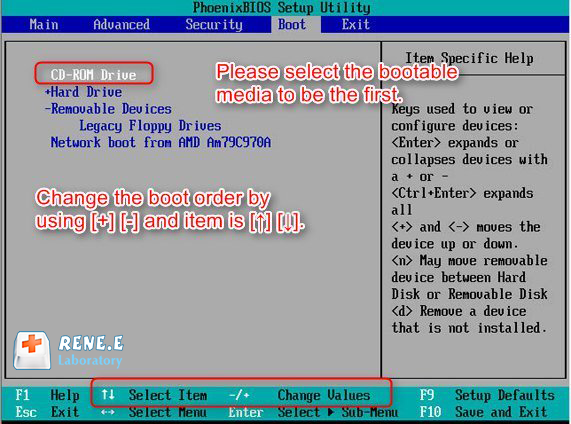
Relate Links :
11-11-2021
Amanda J. Brook : Compared with HDD, SSD has better shock resistance. Also, it is faster, lighter and less power-consuming. Inevitably, SSD...
27-07-2021
Ashley S. Miller : If you want to change a solid hard drive, you should clone the data from the source drive...




