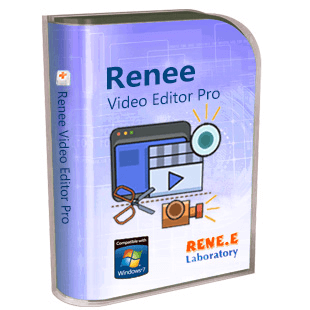
How to Save YouTube Video?
As the largest online video sharing website, YouTube has a large number of viewers every day. Since YouTube does not provide any download path for their videos, we have to use some special ways if we want to get one of them. How to save YouTube video? Here are some methods for you.
How to Add a Video/Picture to a Video?
In this article, we will mainly show you how to add a video/picture to a video and how to create the overlay video. By the way, some useful tricks will be shown.
How to Convert SWF to MP4?
SWF can be distributed and read by common WEB browsers, but less supported by the Windows system. What’s worse, it cannot be directly opended in the computer. The quick solution is to convert SWF to MP4, one of the most popular video container formats.
Windows Game Recorder: How to Capture My Fancy Moments on PC?
Creating and sharing are two key points of the current games, especially in the rise of new video suppliers and live streaming platforms. Do you want to capture the fancy moments when playing games? Are you finding an easy-to-use game recorder for your Windows PC? In the essay, we will tell you how to record PC gameplay easily.
How to Compress Video?
Nowadays, the progressive development of mobile Internet changes our habits of accessing the Internet terminals. When transferring files between different terminals, we always meet with the situations that we shall compress video file size. For example, we need to place a large video into iPhone; we need to post our videos on SNS. How to compress video file size in different scenarios? Get the answers in this essay.
How to Convert & Play MXF File?
MXF is the video format for professional digital cameras, such as Panasonic, Sony and Canon. But this format is not widely supported by PC and mobile players. In this essay, we will mainly talk about what is MXF file and tell you how to convert and play this video file.
Choose Best Video Format Converter for Your Videos!
The developing Internet encourages the explosive growth of online videos. Video shooting gradually becomes daily lifestyle for modern people. However, many factors affect our experience in editing video, such as size, transmission, quality, etc. Facing different video formats, do you know their features and applicable scenarios? How can we convert a better video format adapted to different scenarios and improve the videos placed on the social platforms as much as possible? In this essay, we will show more details.
Discover Useful Software to Combine Video Files!
Now, it is very common for us to take videos by phone and combine these video files. Do you know how to select a suitable video joiner?
Introduction of Best Video Editing Apps
The developing era witnesses that phone changes from the communication tool to the daily necessity. We can record our fancy time by phone at any time. Of course, we will not accept each shot. That needs us to edit further. In this essay, we will introduce the best video editing apps.
Supported PS4 Video Formats and Conversion Tips
PS4, namely PlayStation 4, is a video game player as well as a video player. But PS4 does not support all video formats. In this essay, we will talk about PS4 video formats and the conversion tips.




