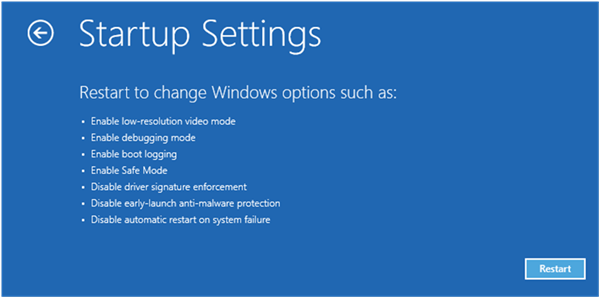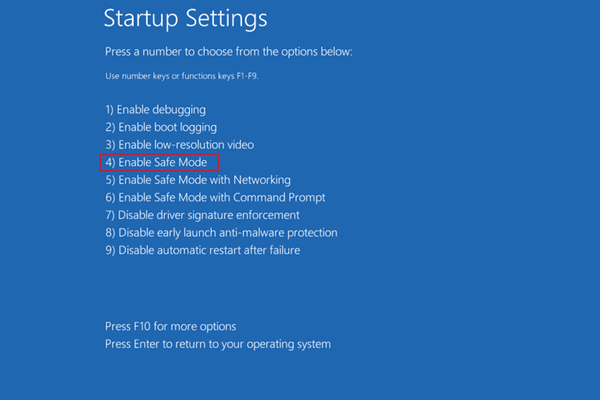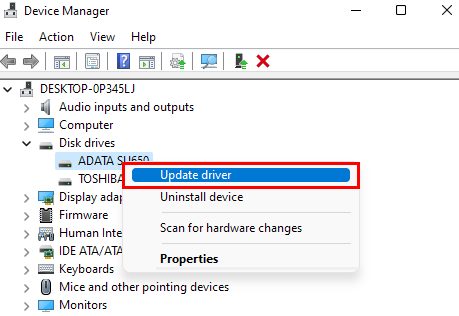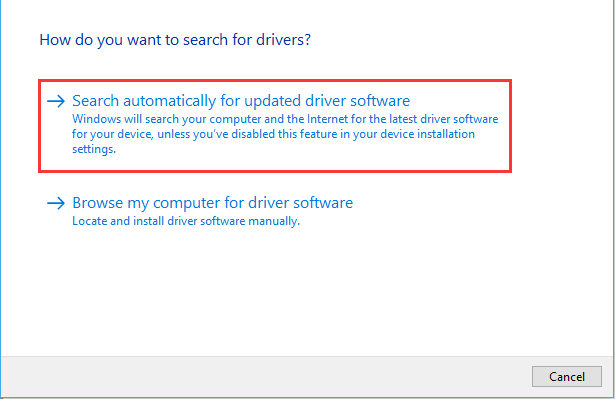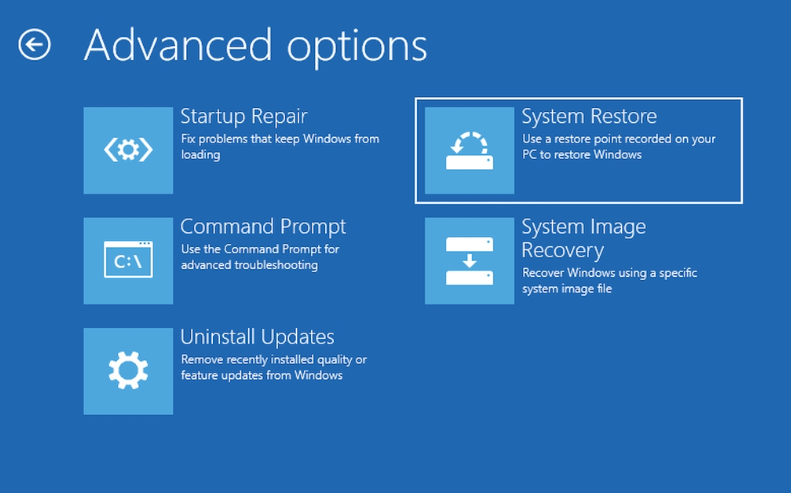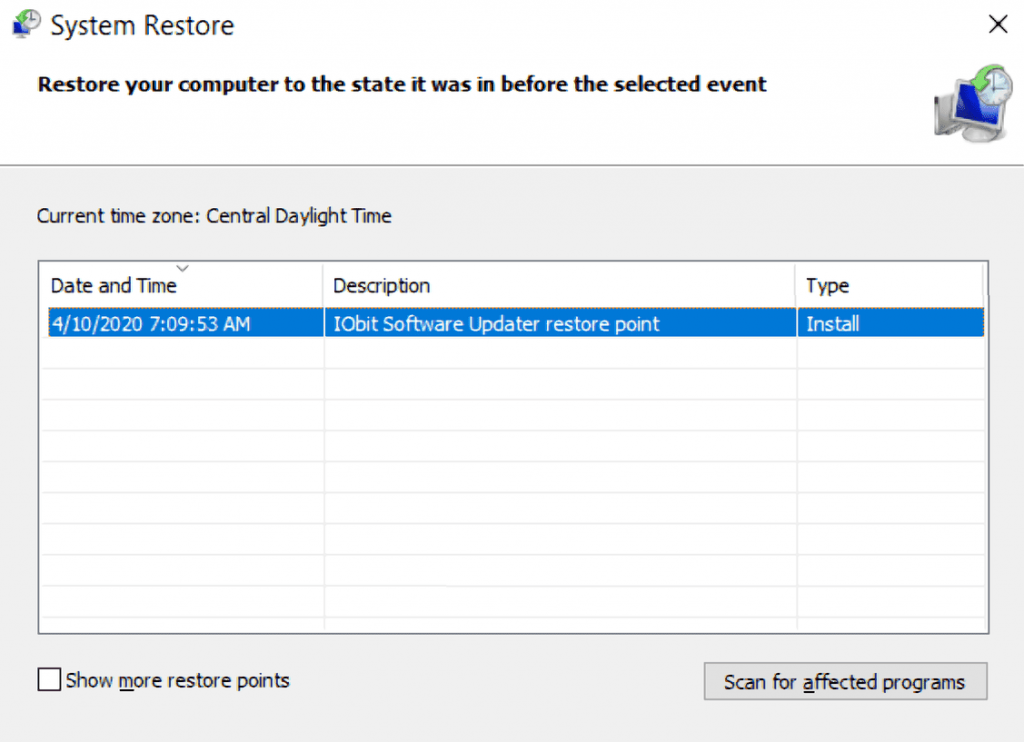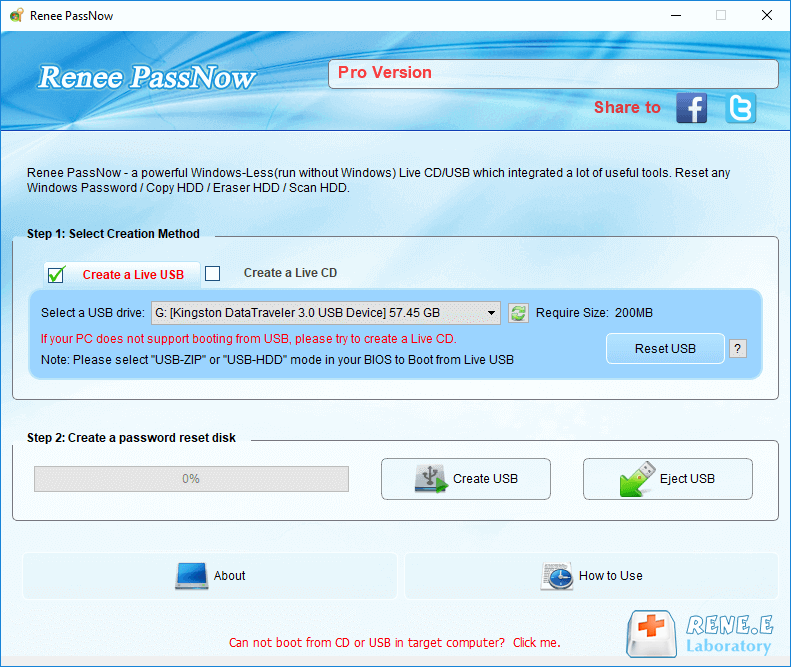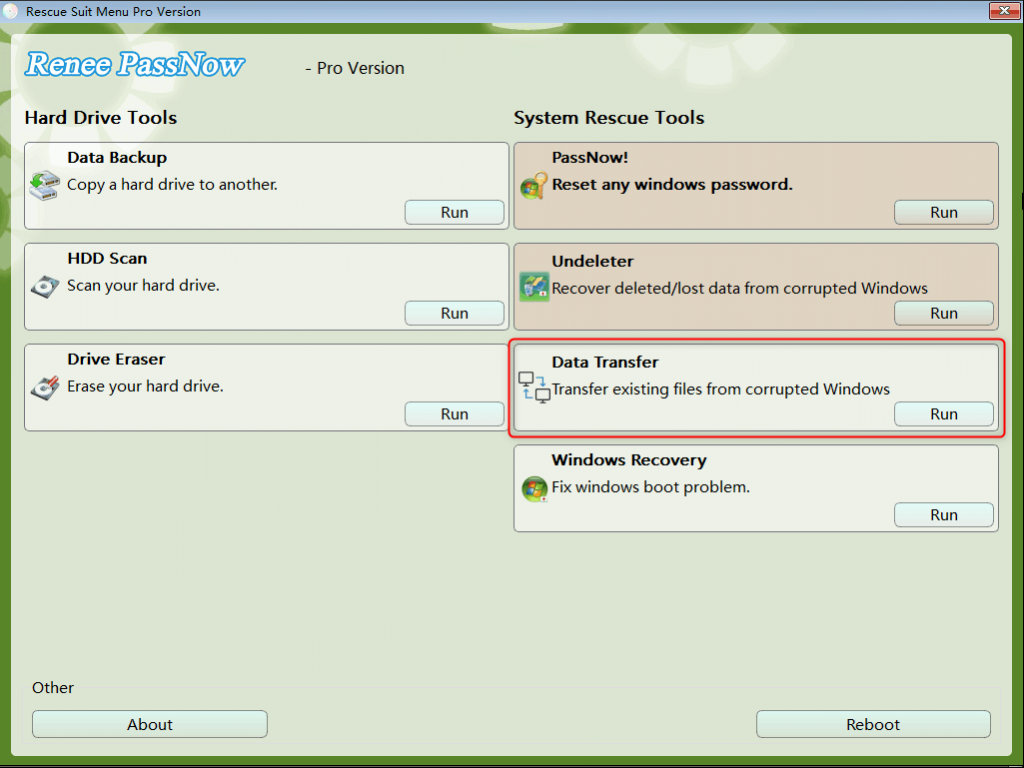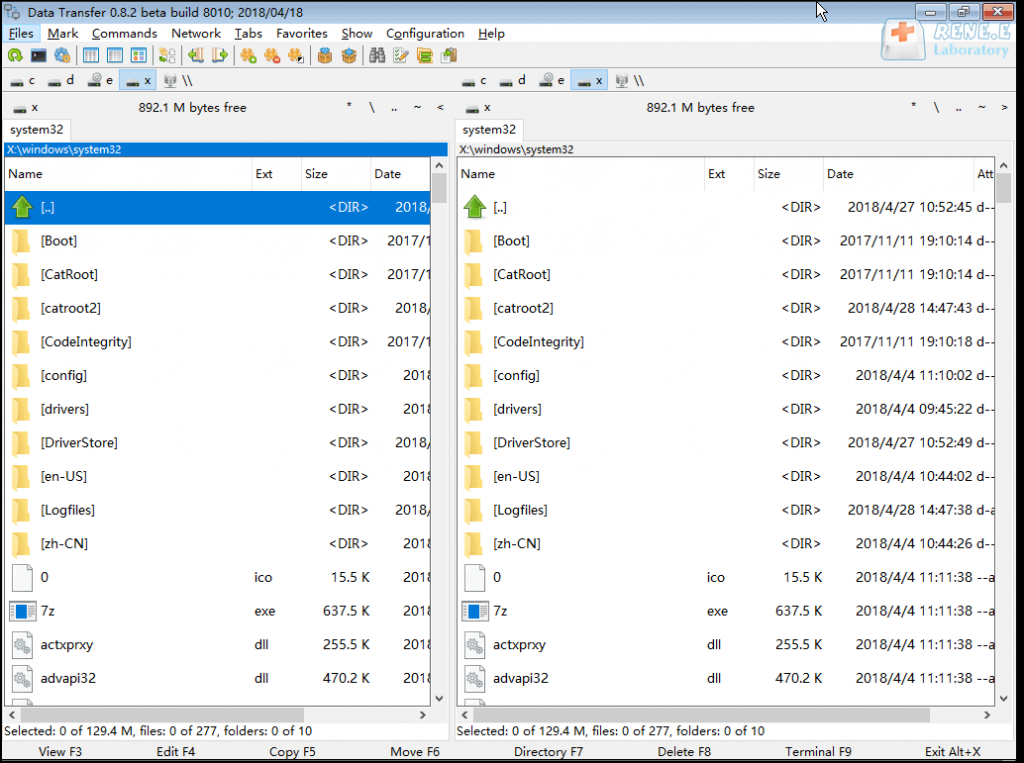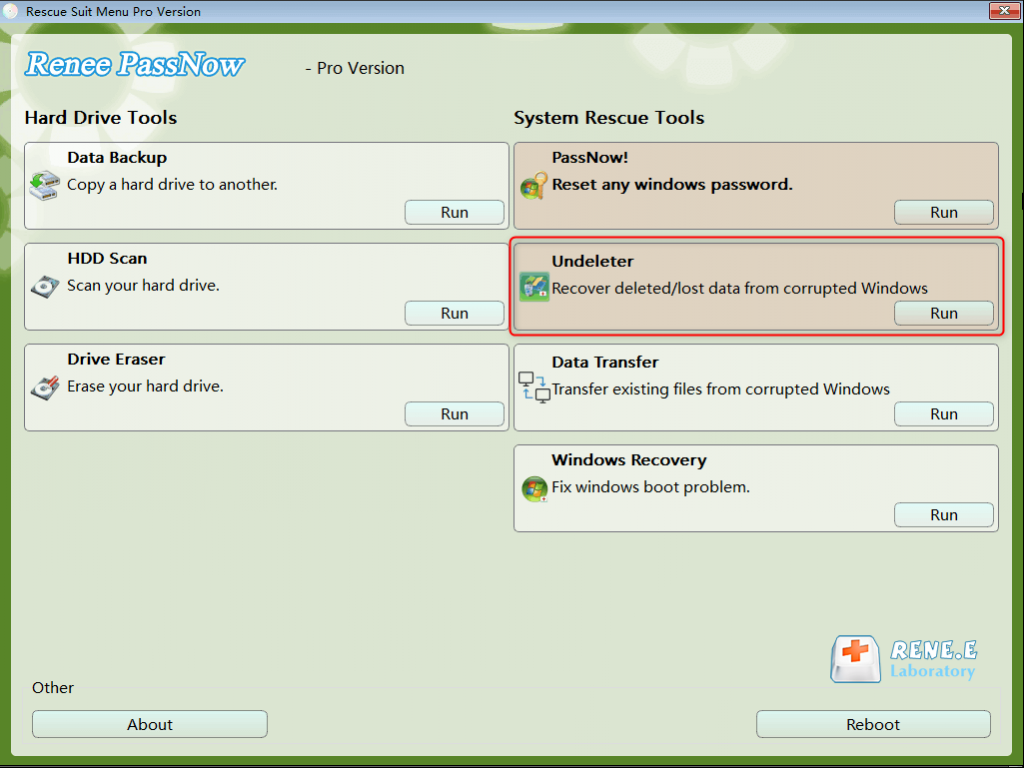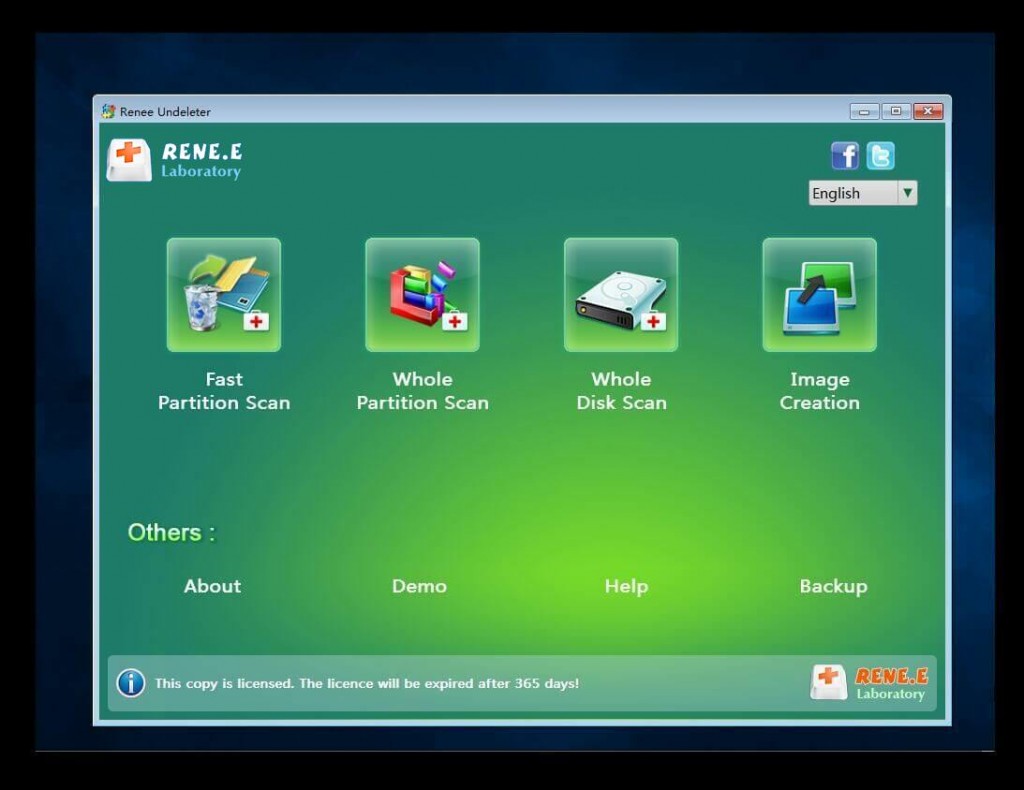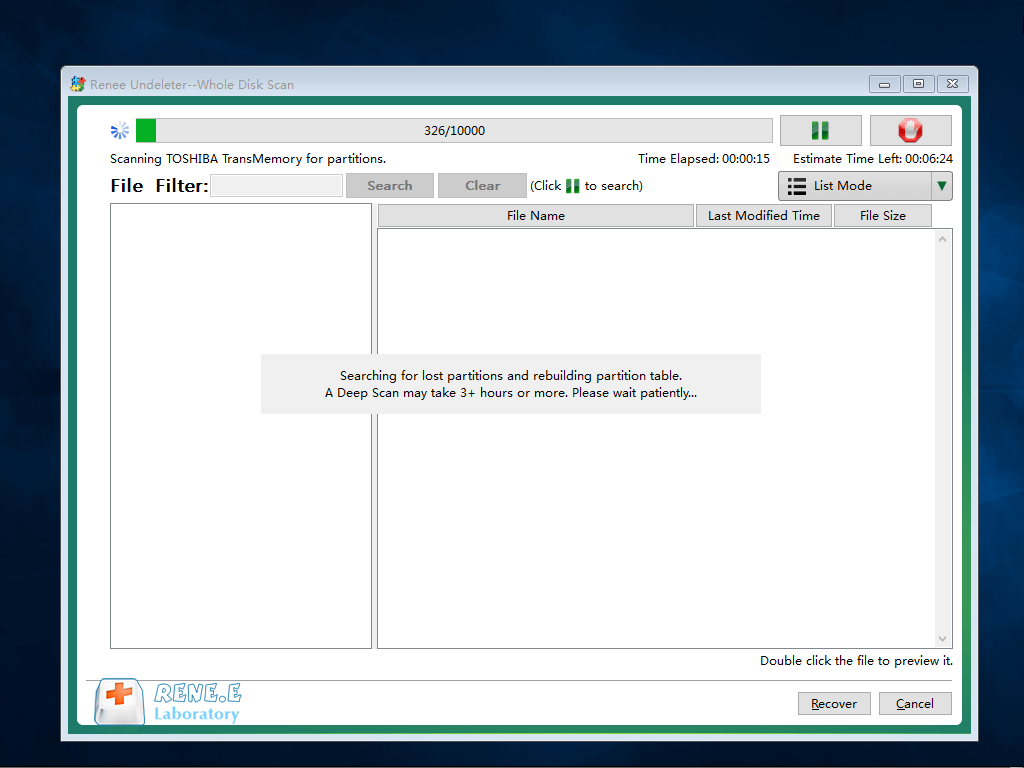How to Fix Computer Freezing After Windows 10 Update?
- Home
- Support
- Tips System Rescue
- How to Fix Computer Freezing After Windows 10 Update?
Summary
Learn about the causes and common solutions for the error of computer freezing after windows 10 update. Also, discover how to transfer or recover important data if you are unable to enter the system.
Table of contents


Easy to use 3 steps to transfer the files.
Transfer the files Transfer the important files of the computer without system.
Preview the files Preview the files while transferring the data.
Multifuctional Data recovery, Windows password reset, bootable problem recovery can be run without system.
Highly compatible Windows 10/8.1/8/7/XP/Vista. Also supports UEFI boot mode.
Easy to use 3 steps to transfer the files.
Transfer the files Transfer the important files of the computer without system.
Preview the files Preview the files while transferring the data.
Free TrialFree TrialNow 2000 people have downloaded!Note: Before performing this operation, please make sure that the important files in the USB disk have been saved in other locations because the operation process will delete all the data in the USB disk.
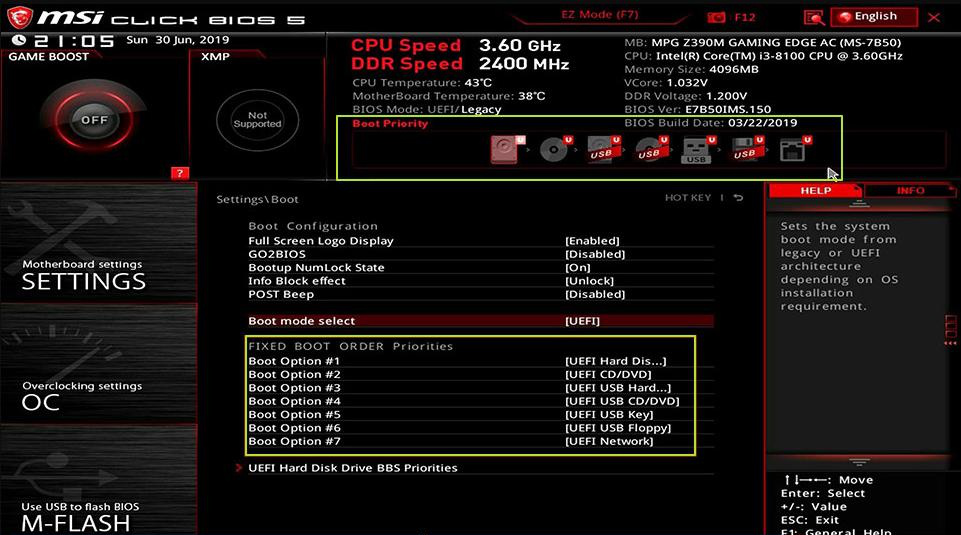
Transferring data is a straightforward process. For instance, to move data from the C drive to the G drive, simply choose the C drive on the left, select the G drive on the right, and then pick the desired files from the C drive. Click the “Copy” button in the middle. However, be cautious when deleting files as the operation cannot be undone. To delete a file, select it and click the “Delete” button in the middle.
Relate Links :
Easy Solutions to Fix The Problem That Windows Didn't Load Correctly
02-01-2024
Jennifer Thatcher : Learn how to solve the error message that windows didn't load correctly. And plus, you can ensure the...
Windows Troubleshooting: Mastering Last Known Good Configuration
03-01-2024
John Weaver : Learn how to solve most computer problems with the built-in "Last Known Good Configuration" function on Windows. Recover...
How to Fix the error "BOOTMGR image is corrupted" During Boot-Up
28-07-2023
Amanda J. Brook : The message that BOOTMGR image is corrupted means the system can't enter Windows. Learn the definition of BOOTMGR...
Quick Fix for Windows 10 Blue Screen Error - UNMOUNTABLE BOOT VOLUME
01-08-2023
Ashley S. Miller : Learn how to quickly fix the "UNMOUNTABLE BOOT VOLUME" error on Windows computers and recover important data without...