Say Goodbye to Locked Out Accounts: Crack Windows XP Passwords with Ease
- Home
- Support
- Tips System Rescue
- Say Goodbye to Locked Out Accounts: Crack Windows XP Passwords with Ease
Summary
Learn how to crack or reset Windows XP passwords with our comprehensive guide. Discover safe mode, command prompt, password reset software, Linux Live CD, and the built-in Administrator account. Plus, get essential tips and precautions for Windows XP password cracker.
Table of contents
Step 1: Start by rebooting the Windows XP computer and continuously press the F8 key until the Advanced Boot Options menu appears.
Step 2: From the menu, select “Safe Mode with Command Prompt” using the arrow keys and press Enter.
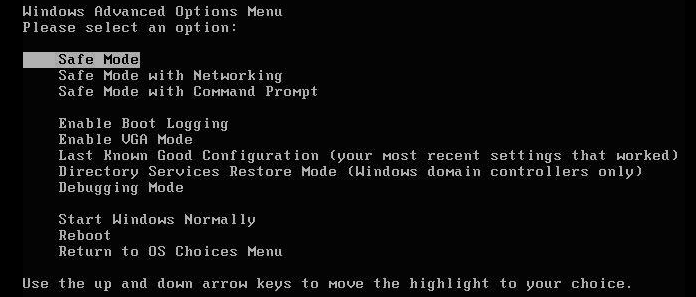
Step 3: Once the system loads into Safe Mode, a Command Prompt window will appear.
In the Command Prompt, type
net user
Step 4: A list of user accounts associated with the Windows XP system will be displayed. Identify the desired account and note down the corresponding username.
Step 5: Now, in the Command Prompt, type “net user [username] *” and press Enter. Replace [username] with the actual username of the account.
net user Administrator 12345678
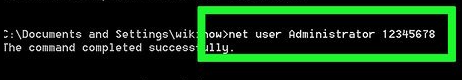
Step 6: If the password is successfully changed, you will see a message confirming the modification in the Command Prompt.
By following these steps, you can crack Windows XP passwords through Safe Mode and Command Prompt, effectively gaining access to locked out accounts. Remember, however, to only use this method on systems you have authorized access to or have legal permission to access.
Step 1: Download and Install Renee PassNow
Start by downloading Renee PassNow from the official website and install it on a different computer that you can access. You can choose the appropriate version based on your computer’s operating system.

Remove Windows Login Password 3 steps for whole password remove process.
Recover the files Recover the deleted files without Windows system.
Transfer the data Transfer the important files of the computer with system.
Multifuctional Data transfer, data recovery, bootable problem recovery can be run without system.
Highly compatible Windows 11/10/8.1/8/7/XP/Vista. UEFI boot.
Remove Login Password Support Windows 11/10/8.1/8/7/XP/Vista. UEFI boot.
Recover the files Recover the deleted files without Windows system.
Transfer the data Transfer the important files of the computer with system.
Step 2: Create a Bootable USB or CD/DVD
Launch Renee PassNow and insert a USB flash drive or blank CD/DVD into the computer. Select the option to create a bootable media. Follow the on-screen instructions to complete the process.
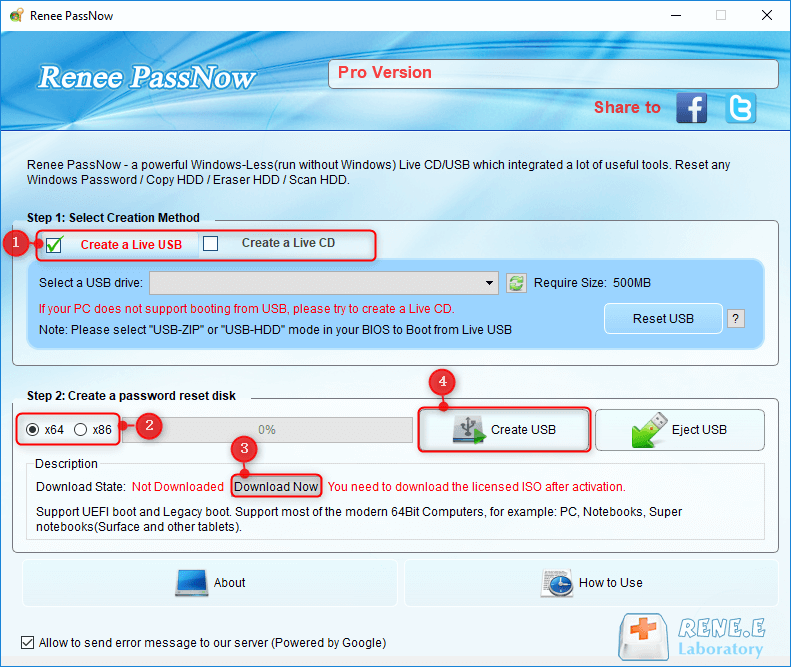
Step 3: Boot the Locked Server from the Bootable Media
Insert the bootable USB or CD/DVD into the locked Windows XP computer. Restart the computer and enter the BIOS settings by pressing the appropriate key (usually F2 or Delete). Configure the boot order to prioritize the bootable media.

Step 4: Reset the Password
After successfully booting from the bootable media, Renee PassNow will load. Select “PassNow!” function after booting from the new created Windows password reset disk.
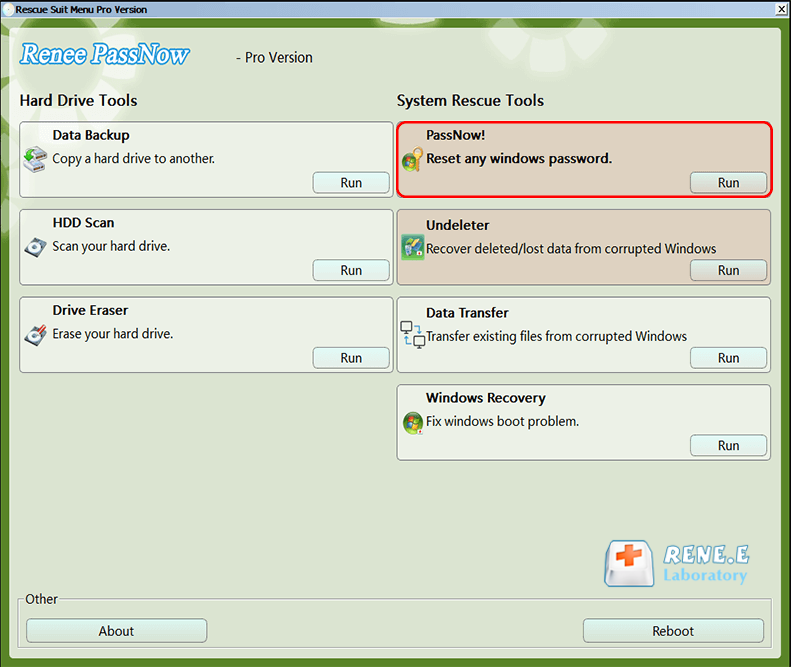
Step 5: Resetting the Password
Choose the user account for which you want to reset the password. Then, click on the “Reset” button. Renee PassNow will remove or reset the password for the selected user account.
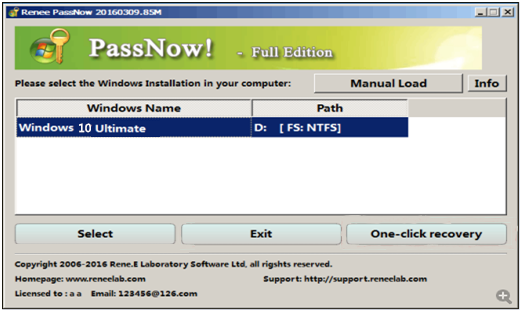
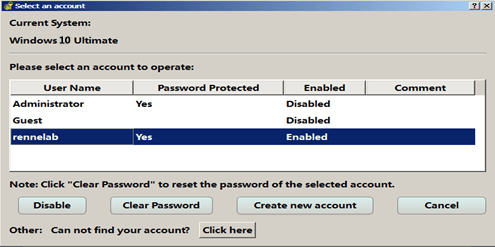
Step 6: Reboot the Server
Once the password is reset, remove the bootable media from the server and restart the computer. You will now be able to log in to Windows XP without a password.
After the restart, you can log in to the Windows XP computer without needing a password. Remember to remove the password reset disk from the computer before logging in. Renee PassNow provides an efficient and user-friendly method to reset Windows XP passwords when other methods may not work.
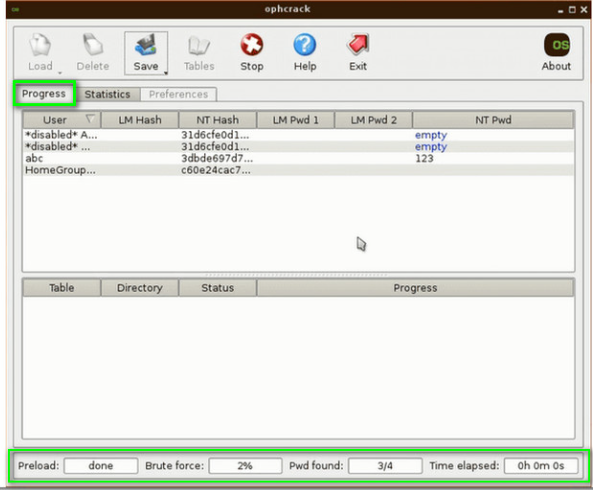
Using password reset software like Ophcrack or Windows Password Reset can be a quick and efficient method to regain access to a locked Windows XP account. These tools employ advanced algorithms to crack passwords and can be a viable solution for individuals who are not familiar with complex password cracking techniques.
Here are the steps to recover Windows XP passwords using a Linux Live CD or USB:
1. Download a Linux Live CD, such as Knoppix, from their official website. Ensure that you select the version compatible with your system architecture (32-bit or 64-bit).
| Linux Live CD | Functions |
|---|---|
| Lubuntu | Memtest86+/ benchmark tool for GPUs/CPUs |
| StressLinux | stress/ cpuburn/ hddtemp/ lm_sensors |
| BeleniX | Full live CD and live USB distribution |
| OpenSolaris | Former official distribution based on ONNV and some closed source parts |
| Nexenta OS | Combines GNU userland with OpenSolaris kernel |
| OpenIndiana | Based on Illumos |
| Ultimate Boot CD | Includes various diagnostic tools and can be run from CD or USB |
| GParted Live | Partitioning tool/ can be installed on CD/ USB/ PXE server/ and Hard Disk |
| Fedora | GCC/ Vim/ GDB/ make |
| Knoppix | GCC/ Vim/ make |
| Suse Studio | Customizable live distribution creation |
3. Insert the Linux LiveCD or USB into the computer where you wish to remove the Windows XP password.
4. Restart the computer and access the boot menu by pressing the appropriate key (usually F11, F12, or Esc) during the startup process. Select the option to boot from CD or USB.
6. Once the Linux desktop appears, open a terminal window. You can usually find the terminal icon in the taskbar or by searching for “terminal” in the applications menu.
7. In the terminal, type the command :
sudo chntpw -u username SAM
8. Follow the on-screen instructions to reset the password for the selected user account. You can choose to set a new password or remove the password entirely.
Congratulations! You have successfully recovered a Windows XP password using a Linux Live CD or USB.
Note: This method should only be used for legitimate purposes, such as recovering a lost password on your own computer. Unauthorized use of this method to gain unauthorized access to someone else’s computer is illegal and unethical.
Step 1: Start your computer and wait for the Windows XP login screen to appear.

Step 2: Press the “Ctrl + Alt + Del” keys together twice. This will bring up the classic Windows login prompt.
Step 3: In the “Username” field, type “Administrator” (without the quotes) and leave the password field blank. Then, click on the “OK” button.
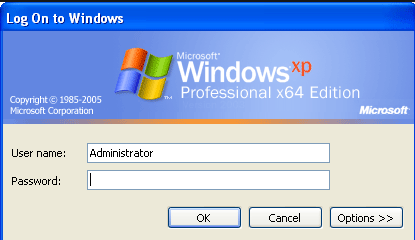
Step 4: If you have successfully logged in as the Administrator, a new window will appear asking you to confirm that you want to log in using the blank password. Click on the “Yes” button.
Step 5: Now, you can access the Windows XP and do what you want.
It is important to note that this method requires the Administrator account to be enabled and without a password. If you do not have, then you’ll need to explore other options like the Linux Live CD or USB method.
One crucial precaution is to ensure that the password cracking tool you are using is from a reputable source. There are numerous tools available online, but not all of them may be safe or reliable. It is recommended to use well-known and widely respected tools that have been extensively tested and reviewed by the cybersecurity community.
Another consideration is to be mindful of the potential consequences of using password cracking tools. If used improperly or on systems without proper authorization, it can be considered illegal and may lead to legal repercussions. Therefore, it is important to fully understand and abide by the laws and regulations governing your jurisdiction before attempting to crack passwords.
Additionally, it is essential to use password cracking tools responsibly and ethically. These tools should be employed as a means of recovering forgotten or lost passwords, or for testing the strength of your own passwords to ensure they are sufficiently secure. Using these tools to compromise the privacy or security of others is unethical and highly discouraged.
In conclusion, while password cracking tools can be valuable resources for legitimate purposes, it is of utmost importance to exercise caution, adhere to legal guidelines, and use them responsibly and ethically.
Create passwords easily be associated with you
Firstly, it is recommended to create a password that is easy for you to remember but difficult for others to guess. Avoid using common phrases, names, or dates that can easily be associated with you. Instead, consider using a combination of letters, numbers, and special characters.
Use password manager tool
Another tip is to write down your password in a secure place, such as a locked drawer or a password manager tool. This way, even if you forget the password, you can easily retrieve it without relying on password cracking tools.
Here are some common password managers on the market:
| Product Name | Platform | Features | Price |
|---|---|---|---|
| Keeper Security | PC/ Mac/ iOS/ Android | Unlimited password storage/ secure sharing/ password generator/ digital vault | 50% off Keeper Unlimited and Keeper Family Plan |
| NordPass | PC/ Mac/ iOS/ Android | Premium plan includes password storage/ password generator/ secure notes/ data breach scanner | 40% off 2-Year Premium Plan (List Price $71.76) |
| Dashlane | PC/ Mac/ iOS/ Android | Password storage/ password generator/ VPN/ dark web monitor/ weak password scanner | Save up to 20% off 12-Month Dashlane Plan |
| LastPass | PC/ Mac/ iOS/ Android | Free 30-Day Free Trial for Family and Premium | None |
| Bitwarden | PC/ Mac/ iOS/ Android | Open-source/ unlimited password storage/ password generator/ password health report/ emergency access options | $0.00 |
| Zoho Vault | PC/ Mac/ iOS/ Android | Collaboration features/ syncs across all devices/ browser extensions/ imports passwords from browsers | Today’s Best Deal |
| 1Password | PC/ Mac/ Linux/ iOS/ Android | Password organization/ multi-factor authentication | Today’s Best Deal |
| Keeper Password Manager & Digital Vault | PC/ Mac/ iOS/ Android | Cross-platform password management/ multi-factor authentication/ secure sharing/ auditing tools | Today’s Best Deal |
| LogMeOnce Password Management Suite Ultimate | PC/ Mac/ iOS/ Android | Free version with unlimited saved passwords/ passwordless login feature | None |
| Password Boss | PC/ Mac/ iOS/ Android | Secure sharing/ password inheritance/ security dashboard/ supports many platforms and browsers | Today’s Best Deal |
| RoboForm Everywhere | PC/ Mac/ iOS/ Android | Comprehensive web form filling/ manages application passwords/ syncs across devices and browsers | Today’s Best Deal |
| Enpass | PC/ Mac/ iOS/ Android | Complete control over storage location/ offline access/ customizable options | $24 per year for individuals/ $36 for the first year (then $48 per year) for a family plan/ $100 for lifetime individual plan |
| KeePass | PC/ Mac/ Linux/ Android/ iOS | Open source/ free/ highly customizable/ optimized for Windows machines | Free |
| Apple iCloud Keychain | Mac/ iOS | Basic password storage and autofill/ sharing passwords with trusted contacts | Included with Apple ID at no additional cost |
| ExpressVPN Keys | PC/ Mac/ iOS/ Android | Customizable password generator/ password health reports/ 2FA/ auto-sync/ autofill/ authenticator feature | Included with ExpressVPN accounts (currently in beta) |
Furthermore, it is important to regularly change your password. By doing so, you can prevent yourself from becoming too accustomed to a particular password and reduce the risk of forgetting it.
Set up password hint questions
Lastly, it is advisable to set up password hint questions when configuring your Windows XP login. These prompts can provide subtle reminders that may trigger your memory when you are struggling to recall your password.
By following these tips, you can minimize the chances of forgetting your Windows XP login password and avoid the need for password cracking tools. Remember, prevention is always better than cure, so it is vital to take the necessary precautions to ensure the security and accessibility of your system.
Relate Links :
How to Easily Remove Password in Windows XP?
20-08-2023
John Weaver : In Windows XP, it's easy to remove password with methods like Safe Mode, Command Prompt, password recovery tools,...
How to reset Windows Server 2019 password with a reset tool?
21-08-2023
Amanda J. Brook : Learn how to reset Windows Server 2019 administrator password with a useful reset tool. Besides, we can enforce...
Secret Reveal : What is the default administrator password for Windows Server 2016?
21-08-2023
John Weaver : Learn how to get back or reset the Windows Server 2016 default administrator password. Enhance security measures by...
How To Decrypt PDF Files on Windows/Mac: Easy Solutions
08-09-2023
Amanda J. Brook : Discover effective PDF decryption methods for both Windows and Mac systems. This comprehensive article explores reliable software and...




