Top Data Backup & Disaster Recovery Software
- Home
- Support
- Tips Data Backup
- Top Data Backup & Disaster Recovery Software
Summary
Discover professional disaster recovery software to protect your enterprise network and database from man-made or natural disasters. Explore our recommended data backup solutions now.
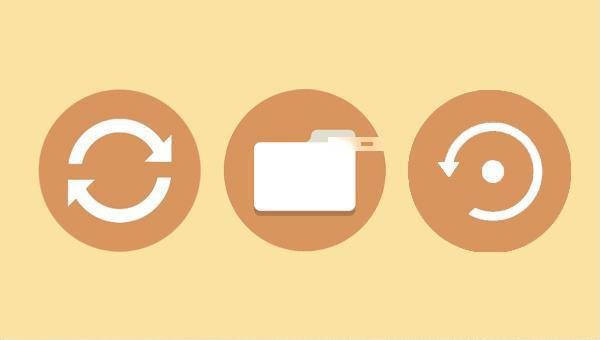

Quick Backup files at up to 3,000MB/min.
Fullfill different backup needs Supports system backup, disk / partition backup, file backup and disk clone.
Intelligent Automatically analyze the differences between source and backup data.
Convenient Support VSS, allowing to freely view webpages when backing up system.
Highly compatible Supports various files and storage devices.
Quick Backup files at up to 3,000MB/min.
Fullfill different backup needs Backup for disk, partition and system. Save disk space by backing up incremental /differential data.
Highly compatible Supports various files and storage devices.
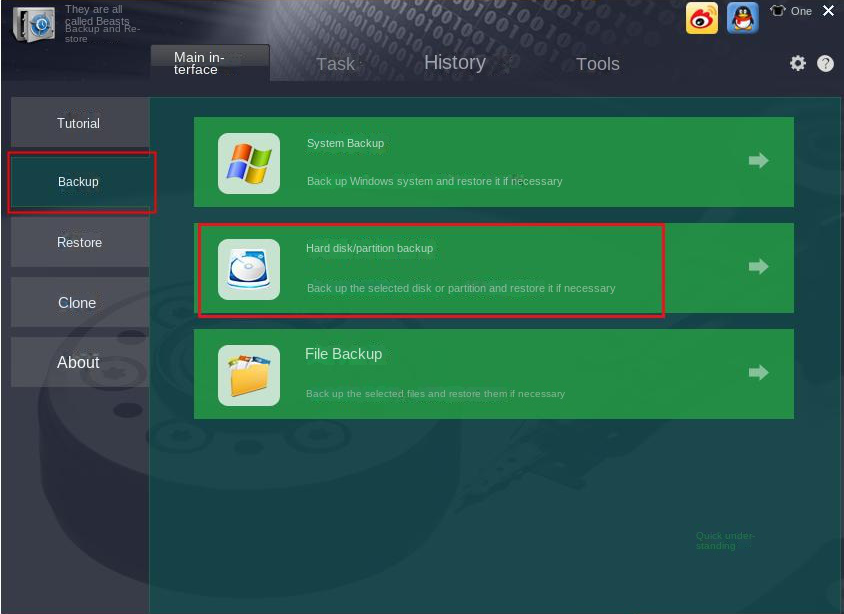
- With 5 backup modes.
- Support timing backup function.
- Support backup system, files, hard disk/partition, etc.
- The interface is intuitive, and the operation is simple and efficient.
- In addition to the backup function, it also has functions such as hard disk cloning and system migration.
shortcoming:Only Windows system is supported.

Easy to use Recover data by 3 steps;
Multiple scan modes Fast partition scan, whole partition scan and whole disk scan;
Supported file types Image, video, audio, text, email and so on;
Image creation Create a partition image to read and back up data;
Supported devices SD card, SDHC, SDXC, USB flash drive, hard disk and computer.
Easy to use Recover data by 3 steps;
Multiple scan modes Fast partition/whole partition/whole disk scan;
Supported devices SD card/USB/hard disk.
Free TrialFree TrialFree Trial 800 people have downloaded!
- Applies to both Windows and Mac systems.
- It has three different data recovery functions to meet various data recovery needs.
- The scanning speed is fast and the data recovery quality is high.
- It is suitable for many situations, such as formatting a disk, emptying the recycle bin, suddenly disappearing a partition, turning a drive into RAW, etc.
- The free version scans and previews lost files to see if they are damaged.
- Support scanning multiple devices, such as SD card, U disk, mobile hard disk, local disk, etc.
shortcoming:The free version can only recover 50MB.

- Multiple cloud options are supported.
- Conversion between VMware, Hyper-V and AWS is supported.
shortcoming:
- More basic devices may not support this service.
- There is no protection for non-virtualized resources.
- more expensive
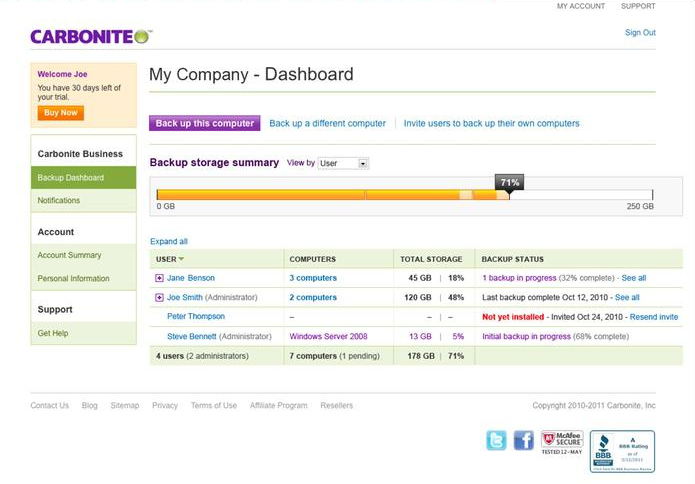
- Recover data to the target device without installing additional software.
- Low prices for primary services.
- Unlimited server licenses.
- Excellent customer service support.
- Simple operation and easy to use.
shortcoming:
- There are no third-party cloud support services.
- For Mac OS X and Windows operating systems only.
- Cloud recovery option takes longer
Relate Links :
Best System Backup Software for Easy and Reliable Data Protection
20-02-2024
Ashley S. Miller : Regularly using system backup software is crucial to avoid data loss due to system failure. Here are recommended...
Windows 10 System Backup : 5 Different Backup Modes
13-09-2023
Amanda J. Brook : Make the automatic backup plans for Windows 10 system with 5 different backup modes. Save time and disk...
How to Restore System Backup by Renee Becca
27-05-2022
Amanda J. Brook : Detailed steps about how to restore the backup system to original system disk without Windows.
Master System Image Backups in Windows 10
13-09-2023
Ashley S. Miller : Learn how to create and restore a system image on Windows 10. This comprehensive article will guide you...




