Top Free Backup Software for Mac
- Home
- Support
- Tips Data Backup
- Top Free Backup Software for Mac
Summary
Regularly backing up data is crucial for Mac users as Mac systems have better data security than Windows. This article recommends free backup software to prevent any regrettable data loss.

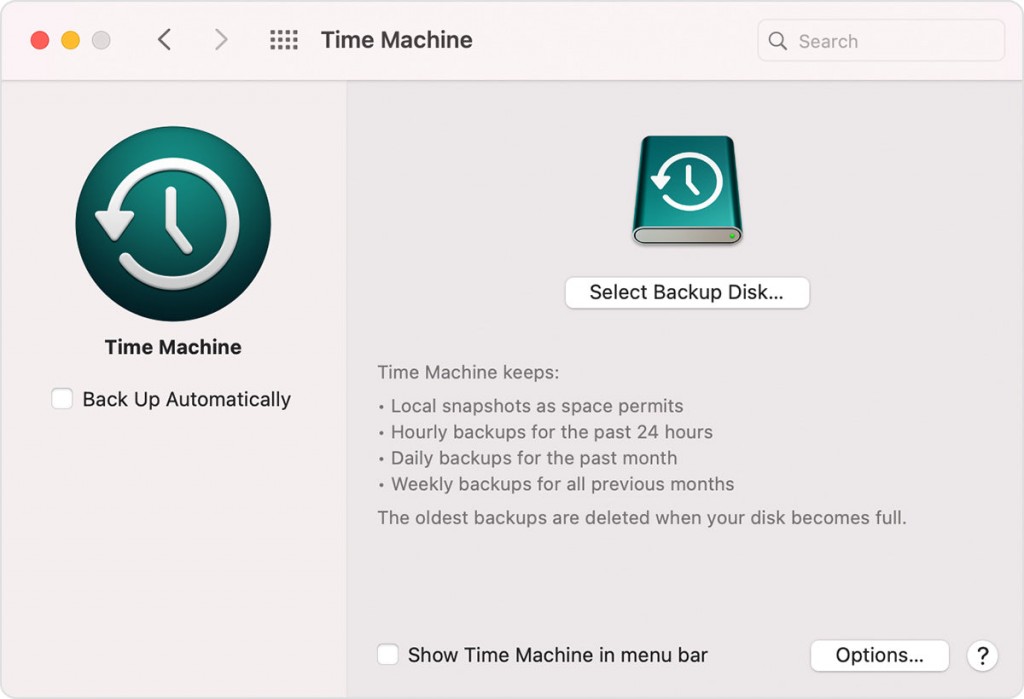
shortcoming:
- There is no disk cloning function available.
- The need for additional storage is on the rise.
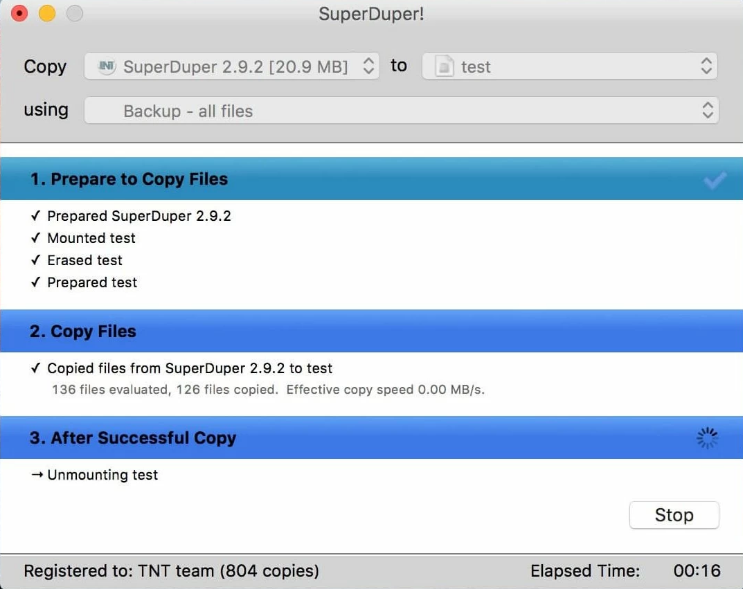
shortcoming: macOS Big Sur is not officially supported yet.
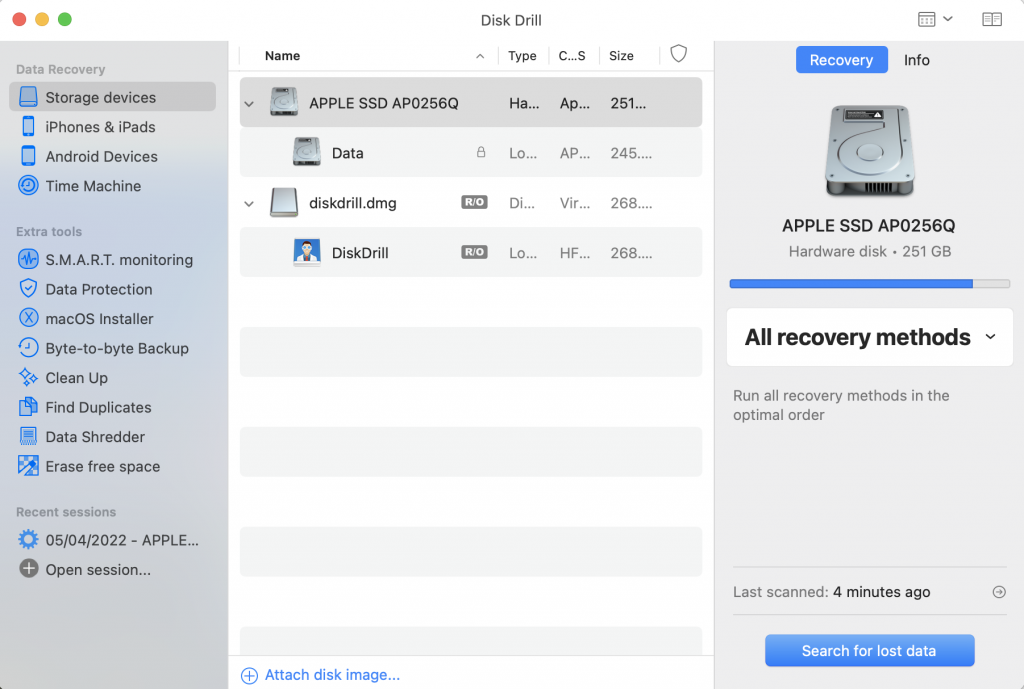
shortcoming: The functions are cumbersome, which is not conducive to beginners.
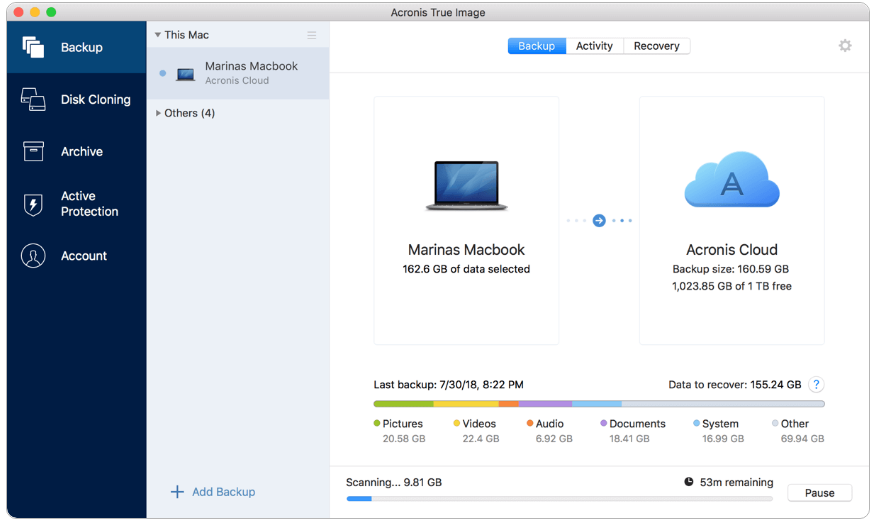
shortcoming: The paid version is expensive.

Quick Backup files at up to 3,000MB/min.
Fullfill different backup needs Supports system backup, disk / partition backup, file backup and disk clone.
Intelligent Automatically analyze the differences between source and backup data.
Convenient Support VSS, allowing to freely view webpages when backing up system.
Highly compatible Supports various files and storage devices.
Quick Backup files at up to 3,000MB/min.
Fullfill different backup needs Backup for disk, partition and system. Save disk space by backing up incremental /differential data.
Highly compatible Supports various files and storage devices.
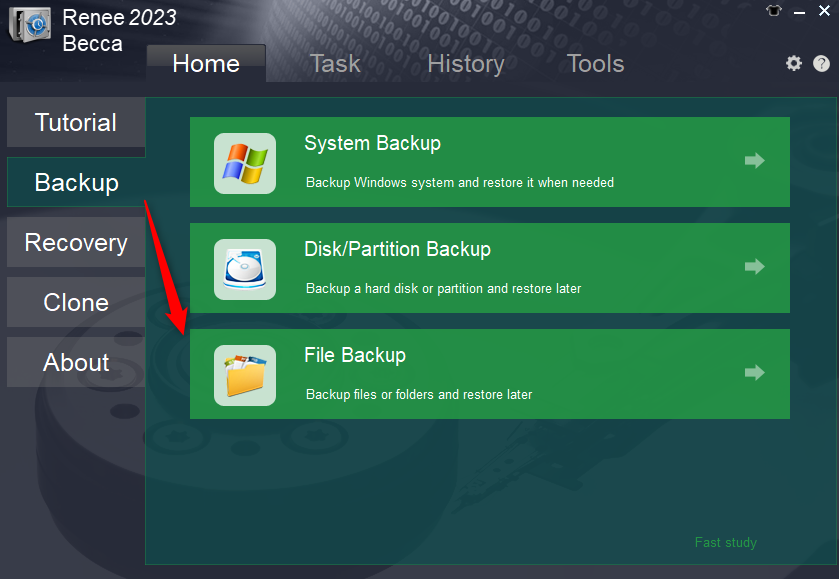
- The software interface is simple and clear, easy to understand and operate.
- A variety of backup and restore functions are available for free choice.
- It offers three cloning functions to meet various cloning needs.
- The system can be directly migrated to a new hard drive, retaining the original system data.
- You can set the partition size of the new hard disk before cloning the hard disk.
- Support only cloning the used space of the hard disk, and support cloning HDD to SSD.
- Daily/weekly/monthly automatic backup plans can be made.
shortcoming: Only supports Windows system
Relate Links :
Best External Hard Drive Backup Software
27-09-2022
Jennifer Thatcher : External hard drive as portable storage device has become the primary choice for many users to store or...
How to Backup Windows 10 with Best Free Backup Software
17-10-2017
Jennifer Thatcher : Built-in backup tools can not fulfill all your backup needs in Windows 10? Now with entirely best free...
Free Windows 7 Incremental Backup Software
08-07-2022
Amanda J. Brook : Easy to use free Windows 7 incremental backup software provide 5 different backup modes including incremental. Protect your...
Free Windows 7 Automatic Backup Software
05-07-2022
Ashley S. Miller : Backup Windows 7 can prevent from OS fails or regret upgrading. The completely free software - Renee Becca...




