Fixing the Windows Won’t Boot Error
- Home
- Support
- Tips System Rescue
- Fixing the Windows Won’t Boot Error
Summary
Learn how to troubleshoot and resolve common startup issues on Windows. Discover effective solutions to tackle the system's inability to start normally.





USB device or CD-ROM drive as the primary boot option, then save and exit.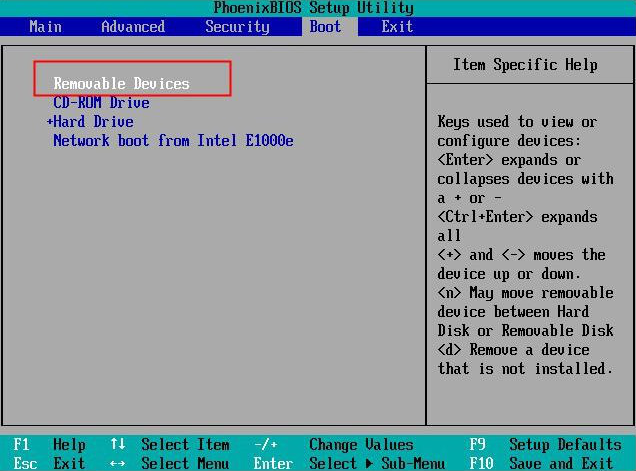
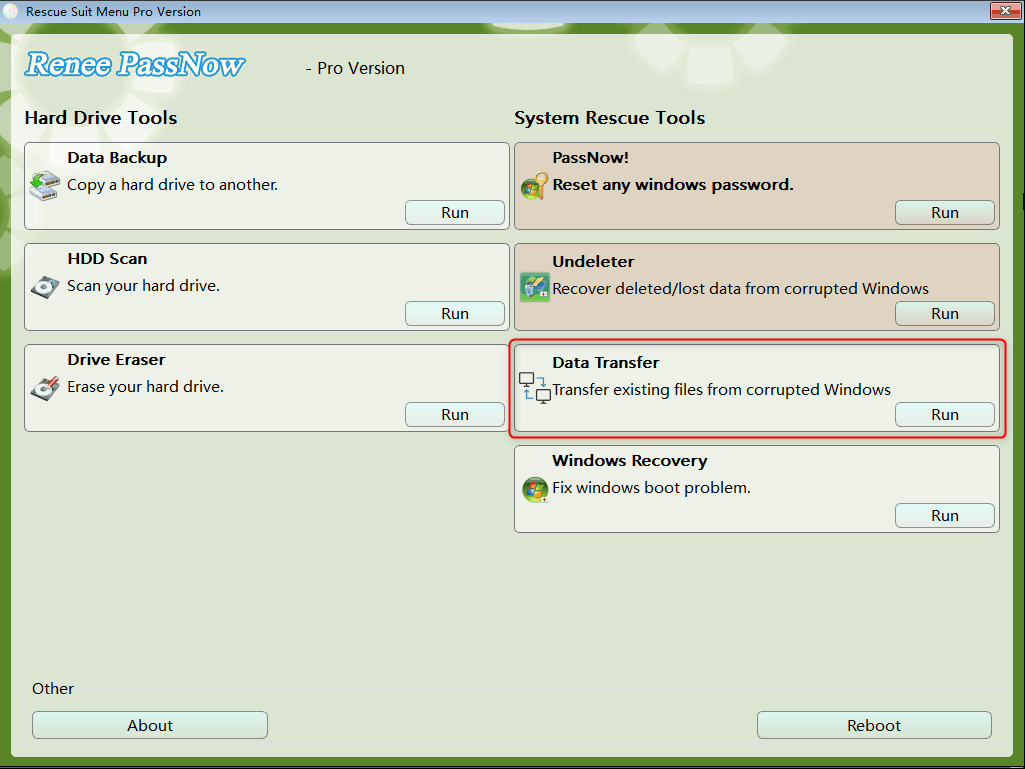
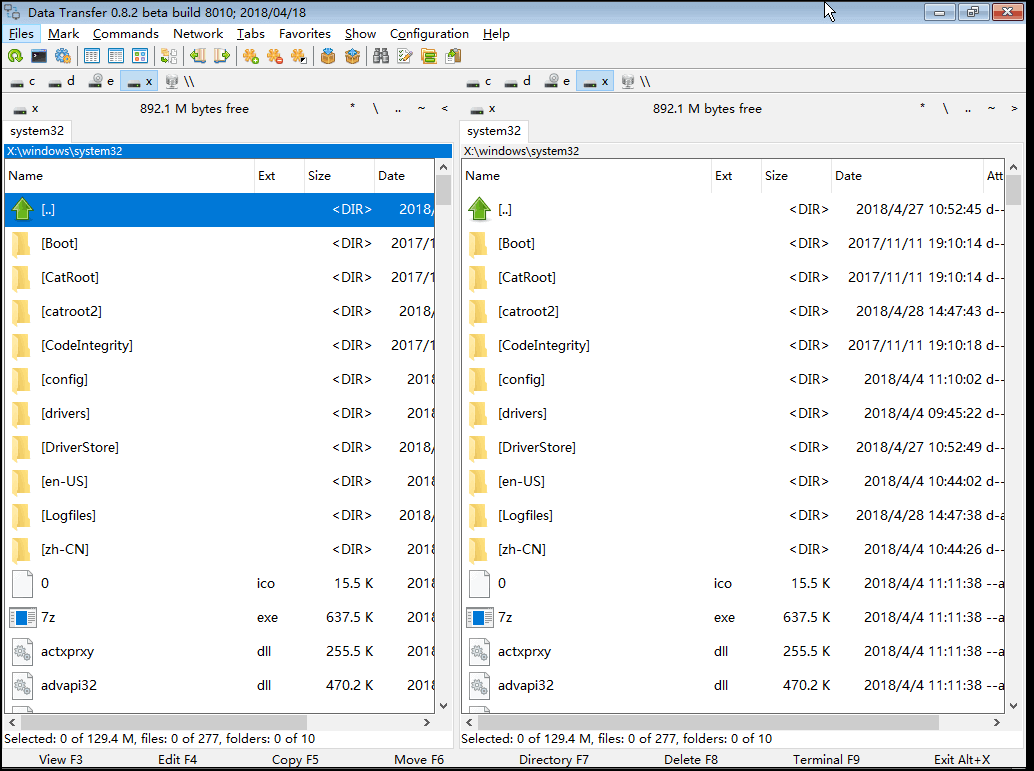
Relate Links :
Step-by-Step Guide to Fix Windows Error Code 0xE0000100
01-08-2023
Ashley S. Miller : Learn reasons for error code 0xE0000100 during Windows installation, updates, or driver installation. Discover common repair methods and...
Quick Solutions to Fix Windows Error 15 File Not Found
15-01-2024
Amanda J. Brook : Learn how to troubleshoot the error 15 file not found on Windows devices. It is important to transfer...
Fix Windows 10 Partition Error: We Couldn't Create A New Partition
28-12-2023
Ashley S. Miller : Learn how to fix the error "We couldn't create a new partition" during Windows 10 installation. And also,...
Fix Windows Startup Error: Hal.dll Missing or Corrupted
08-02-2024
Jennifer Thatcher : If you need to solve the errors of hal.dll missing or corrupted, you can read this article. Besides,...




